Модификаторы (modifiers)¶
Ссылка
- Панель:
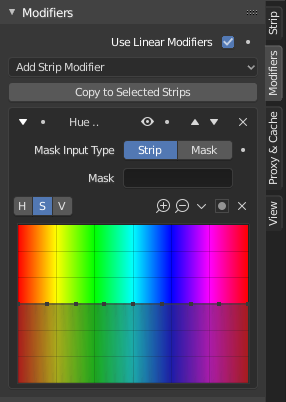
Modifiers are used to make adjustments to the image, like contrast, brightness, saturation, color balance and applying masks.
You can add these modifiers directly to a media strip, or you can use them within an Adjustment Layer strip, making them apply to several media strips in one go.
- Linear Modifiers
Calculates modifiers in linear color space instead of the Sequencer color space.
Calculating modifiers in linear space will match the image processing of the compositor. In most cases, this should be enabled; working in a non-linear workflow could have unpredictable results.
- Copy to Selected Strips
Copies the modifiers to the selected strips, either replacing their current modifiers or appending to them.
Общие параметры¶
Each modifier has several buttons at its top:
- Mute (eye icon)
Disables the modifier. Useful to compare the image with or without modifications.
- Перемещение (значки стрелок вверх/вниз)
These two buttons change the modifier’s position in the stack which affects its computation order.
- (Remove Strip Modifier)
Удаляет модификатор из стека.
Маски́рование (masking)¶
You can mask each modifier to limit the area of the image it affects. This can be done using either a Mask or another strip.
- Mask Input Type
Тип входных данных, используемых для маски.
- Дорожка (strip):
Use the grayscale representation of another strip’s image.
- Маска (mask):
Use a Mask data-block.
- Маска (mask)
The Strip or Mask data-block to use.
- Время маски Только ввод маски
Как рассчитывается начальный кадр маски.
- Относительно (relative):
Mask animation is offset to the start of the strip.
- Абсолютно / Модуль (absolute):
Анимация маски синхронизирована с кадром сцены.
Типы (types)¶
Currently, the following modifiers are supported:
Модификатор яркости/контраста¶
Adjusts the brightness and contrast of the image.
Color Balance Modifier¶
Color balance adjustments, either by the Lift/Gamma/Gain or the Offset/Power/Slope method.
This modifier works similar to the Color Balance Node.
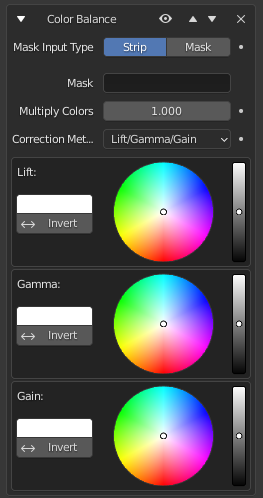
Depending on the selected method, the following operations can be applied to the color values in the sequencer color space:
- Тёмные тона / средние тона / светлые тона (lift/gamma/gain)
- Подъём (lift)
Увеличивает значение тёмных цветов.
- Гамма (gamma)
Регулирует средние тона.
- Насыщенность (gain)
Регулирует блики.
- Смещение / мощность / наклон (offset/power/slope) (ASC-CDL)
The following formula is applied to each RGB color value separately:
- Наклон (slope)
The multiplier
- Смещение (offset)
Shifts color values after applying Slope by adding the Offset
- Мощность / Возвести в степень (power)
Overall exponent
Curves Modifier¶
Color and RGB curves.
This modifier works the same as the Нода «RGB-кривые» (RGB curves node).
Hue Correct Modifier¶
HSV multi points curves.
This modifier works the same as the Нода «Коррекция оттенка» (hue correct node).
Модификатор «Маска» (mask modifier)¶
The mask modifier is used to affect the Alpha Channel of the current strip.
- Mask Input Type
Тип входных данных, используемых для маски.
- Дорожка (strip):
Use the grayscale representation of another strip to affect the alpha of the current strip.
- Маска (mask):
Use a mask data-block to affect the alpha of the current strip.
- Маска (mask)
The Strip or Mask data-block to use.
- Время маски Только ввод маски
Как рассчитывается начальный кадр маски.
- Относительно (relative):
Mask animation is offset to the start of the strip.
- Абсолютно / Модуль (absolute):
Анимация маски синхронизирована с кадром сцены.
Tone Map Modifier¶
Used to map one set of colors to another in order to approximate the appearance of high dynamic range images in a medium that has a more limited dynamic range.
This modifier works the same as the Tone Map Node.
White Balance Modifier¶
Used to adjust the white balance by choosing the color that should be white.
Модификатор звукового эквалайзера¶
This modifier can be used to emphasize or suppress sound frequencies. The range is limited to 35Hz - 20kHz and +/-35dB.