Панель инструментов (toolbar)¶
The amount of tools in sculpt mode is very extensive. This is an overview of all of them, categorized by their general functions.
Sculpting Tools¶
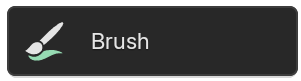
- Кисть (brush)
Tool to use for any of the Sculpt mode brushes.
Gesture Tools¶
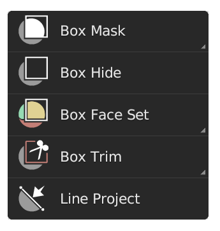
General gesture tools to apply an operation via box, lasso, line and polyline shapes. See Gesture Tools for more information.
- Mask Gesture Tools
Create a mask via a gesture.
- Hide Gesture Tools
Hides/Shows geometry via a gesture.
- Face Set Gesture Tools
Create a face set via a gesture.
- Trim Gesture Tools
Perform a Boolean operation via a gesture.
- Line Project
Flatten the geometry towards a drawn line.
Filter Tools¶

Tools for applying effects on the entire unmasked and visible mesh.
- Mesh Filter
Apply a deformation to all unmasked vertices.
- Cloth Filter
Applies a cloth simulation to all unmasked vertices.
- Color Filter
Changes the active color attribute on all unmasked vertices.
Single Click Tools¶
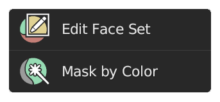
Simpler tools that apply an operation on surfaces that are clicked on.
- Edit Face Set
Modifies the face set under the cursor.
- Маска по цвету (mask by color)
Создать маску из любого цвета цветового атрибута, щёлкнув по нему.
General Tools¶
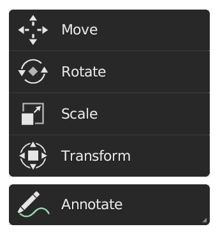
General transform and annotate tools like in other modes.
- Move
Инструмент перемещения.
- Rotate
Инструмент вращения.
- Scale
Инструмент масштабирования.
- Transform
Adjust the objects translation, rotations and scale.
- Аннотации (annotate)
Рисование пометок от руки.
- Линия аннотации (annotate line)
Рисует пометку в виде прямой линии.
- Многоугольник аннотации (annotate polygon)
Рисование пометки в виде ломаной линии.
- Ластик аннотаций (annotate eraser)
Стирание предыдущих нарисованных пометок.