Action Editor¶
While the Dope Sheet mode lets you work with keyframes of all animation in the scene at the same time, the Action Editor mode focuses on the keyframes inside a single action.
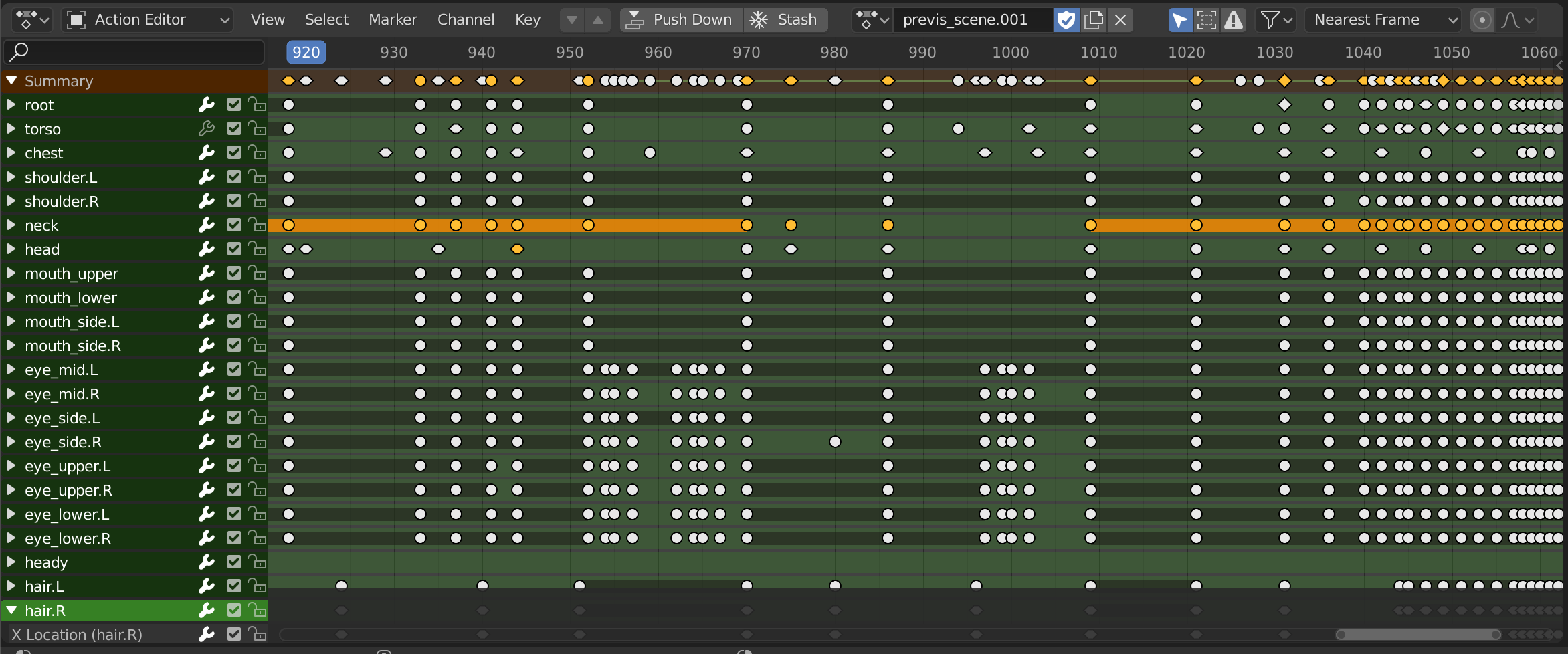
Редактор действий (The Action Editor).¶
Actions are Blender’s container for animation data. Objects and other animatable data-blocks reference actions to get animated by the animation data inside. Data-blocks can reference one action as their active action and additional actions through Nonlinear Animation tracks.
Колонтитул¶
Примечание
The Previous/Next Layer (down/up arrows) operators have been removed from the UI in 4.4 and are slated to be removed completely in 5.0. See #119626.
- Действие (action)
A data-block menu that lets you change – or clear – the object’s active action.
- Slot Display Name
Name of the slot, for display in the user interface. This name combined with the slot’s data-block type is unique within its Action.