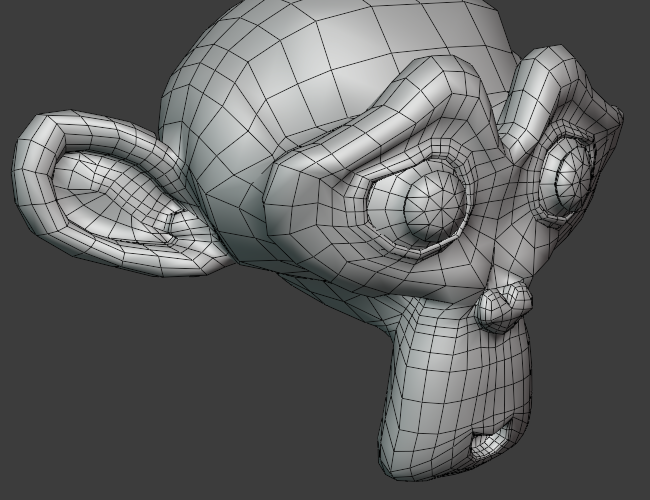Line Project¶
Référence
- Mode:
Sculpt Mode
- Outil:
Cet outil aplatit la géométrie le long d’un plan déterminé par la vue de la caméra et une ligne dessinée. La région du maillage en cours d’aplatissement est visualisée par le côté de la ligne ombrée.
Utilisation¶
Utilisez l’outil comme suit :
Orientez la fenêtre 3D pour définir la direction en profondeur.
LMB et maintenez tout en déplaçant le curseur pour définir la ligne pour définir la direction de la ligne de projection.
Ajustez l’opération avec des raccourcis Controls supplémentaires.
Relâchez LMB pour confirmer.
Contrôles¶
- Flip F
Modifie le côté de la ligne dont l’outil projette la géométrie.
- Snap Ctrl
Contraint la rotation de la ligne à des intervalles de 15 degrés.
- Move Ctrl-Espace
Repositionner la ligne.
Paramètres de l’outil¶
- Limit to Segment
La zone affectée n’étendra pas la longueur de la ligne dessinée. Cela aide à définir une zone plus petite au lieu d’étendre la ligne infiniment