Push/Pull¶
Référence
- Mode:
Modes Objet et Édition
- Outil:
- Menu:
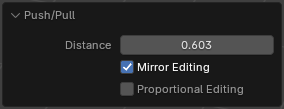
Distance Push/Pull.¶
(Rapproche (Push) ou éloigne (Pull) les éléments sélectionnés du point de pivotement, le tout à la même distance. Vous pouvez contrôler cette distance en déplaçant la souris vers le haut ou le bas, en tapant un nombre ou en utilisant le curseur dans le panneau Adjust Last Operation.
Exemples¶
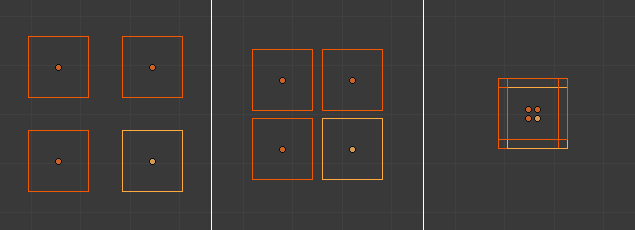
Objets équidistants rapprochés les uns des autres.¶
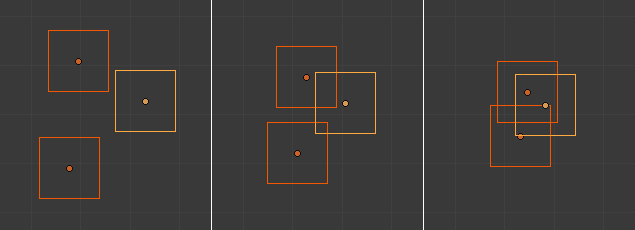
Objets aléatoires rapprochés les uns des autres.¶
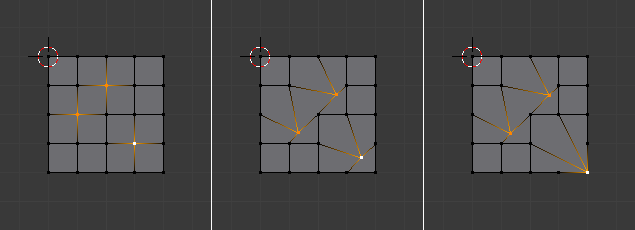
Push les sommets (au milieu) autour du curseur 3D comparé à Scale (à droite).¶