Modifikátory¶
Referencia
- Panel:
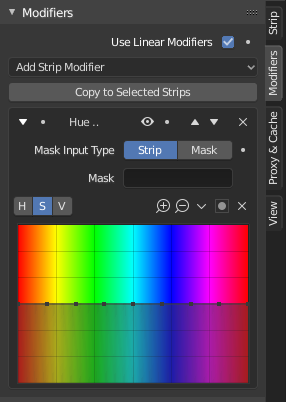
Modifikátory sa používajú na úpravu obrázka, napríklad kontrastu, jasu, sýtosti, vyváženia farieb a použitia masiek.
Tieto modifikátory môžete pridať priamo do pásu médií alebo ich môžete použiť v rámci úpravy vrstvy pásu, čím sa použijú na niekoľko pásov médií naraz.
- Lineárne modifikátory
Vypočíta modifikátory v lineárnom farebnom priestore namiesto farebného priestoru radiča sekvencií.
Výpočet modifikátorov v lineárnom priestore bude zodpovedať spracovaniu obrazu v kompozítore. Vo väčšine prípadov by to malo byť povolené; práca v nelineárnom pracovnom postupe by mohla mať nepredvídateľné výsledky.
- Kopírovať na vybrané pásy
Skopíruje modifikátory do vybraných pásov, pričom buď nahradí ich aktuálne modifikátory, alebo ich k nim pridá.
Všeobecné možnosti¶
Každý modifikátor má v hornej časti niekoľko tlačidiel:
- Stlmiť (ikona oka)
Zakáže modifikátor. Užitočné na porovnanie obrázka s úpravami alebo bez nich.
- Presunúť (ikona šípky nahor/nadol)
Tieto dve tlačidlá menia pozíciu modifikátora v zásobníku, čo ovplyvňuje poradie ich výpočtu.
- (Odstrániť modifikátor pásu)
Odstráni modifikátor zo zásobníka.
Maskovanie¶
Každý modifikátor môžete maskovať, aby ste obmedzili oblasť obrázka, na ktorú má vplyv. Môžete to urobiť buď použitím masky alebo iného pásu.
- Typ vstupnej masky
Typ vstupných údajov použitých pre masku.
- Pás:
Použije reprezentáciu odtieňov sivej iného obrázka pásu.
- Maska:
Použije blok údajov masky.
- Maska
Blok údajov pásu alebo masky na použitie.
- Čas masky Iba vstup masky
Určuje, ako sa počíta počiatočná snímka masky.
- Relatívne:
Animácia masky je posunutá na začiatok pásu.
- Absolútne:
Animácia masky je synchronizovaná so snímkou scény.
Typy¶
V súčasnosti sú podporované tieto modifikátory:
Modifikátor Jas/Kontrast¶
Prispôsobuje jas a kontrast obrázka.
Modifikátor Vyváženie farieb¶
Úpravy vyváženia farieb metódou Vzostup/Gama/Zisk alebo metódou Posuv/Výkon/Spád.
Tento modifikátor funguje podobne ako uzol Vyváženie farieb.
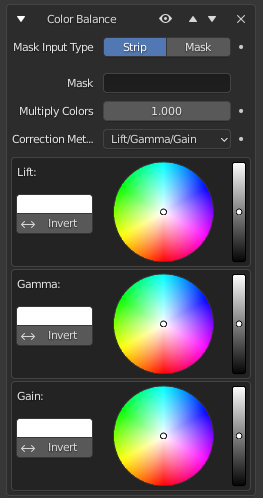
V závislosti od zvolenej metódy možno na hodnoty farieb vo farebnom priestore radiča sekvencií použiť nasledujúce operácie:
- Vzostup/Gama/Zisk
- Vzostup
Zvyšuje hodnotu tmavých farieb.
- Gama
Upravuje stredné tóny.
- Zisk
Upravuje presvetlenie.
- Posuv/Intenzita/Spád (ASC-CDL)
Nasledujúci vzorec sa použije pre každú hodnotu farby RGB zvlášť: \(c_{out} = (c_{in}×s + o)^p\)
- Spád
Násobiteľ \(s\) ovplyvňuje všetky hodnoty farieb okrem čiernej. Jeho účinok je tým silnejší, čím je zdrojová farba svetlejšia.
- Posuv
Posunie hodnoty farieb po použití Spádu pridaním Posuvu \(o\) k nim. Všimnite si, že vybraná hodnota zobrazená v užívateľskom rozhraní sa zníži o 1, takže predvolená hodnota 1 znamená, že sa v skutočnosti neuplatní žiadny posuv.
- Výkon
Celkový exponent \(p\), ktorý upravuje najmä stredné tóny.
Modifikátor Krivky¶
Krivky farieb a RGB.
Tento modifikátor funguje rovnako ako uzol RGB krivky.
Modifikátor Korigovať odtieň¶
Krivky HSV s viacerými bodmi.
Tento modifikátor funguje rovnako ako uzol Korekcia odtieňa.
Modifikátor Maska¶
Modifikátor masky sa používa na ovplyvnenie kanálu alfa aktuálneho pásu.
- Typ vstupnej masky
Typ vstupných údajov použitých pre masku.
- Pás:
Použijete reprezentáciu iného pásu v odtieňoch sivej na ovplyvnenie alfa aktuálneho pásu.
- Maska:
Použitím bloku údajov masky ovplyvňuje alfa aktuálneho pásu.
- Maska
Blok údajov pásu alebo masky na použitie.
- Čas masky Iba vstup masky
Určuje, ako sa počíta počiatočná snímka masky.
- Relatívne:
Animácia masky je posunutá na začiatok pásu.
- Absolútne:
Animácia masky je synchronizovaná so snímkou scény.
Modifikátor Mapa tónov¶
Používa sa na mapovanie jednej sústavy farieb na inú s cieľom priblížiť vzhľad obrázkov s vysokým dynamickým rozsahom v médiu, ktoré má obmedzenejší dynamický rozsah.
Tento modifikátor funguje rovnako ako uzol Mapa tónov.
Modifikátor Vyvážiť bielu¶
Slúži na nastavenie vyváženia bielej farby výberom farby, ktorá má byť biela.
Modifikátor Ekvalizér zvuku¶
Tento modifikátor možno použiť na zvýraznenie alebo potlačenie zvukových frekvencií. Rozsah je obmedzený na 35 Hz - 20 kHz a +/-35 dB.