Панель «Групи Вершин» – Vertex Groups Panel¶
Reference – Довідка
- Mode – Режим:
All Modes – Усі Режими
- Panel – Панель:
«вкладка Дані Об’єкта > Групи Вершин» –
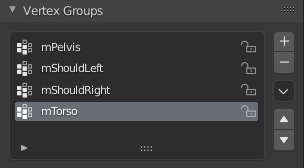
Панель Груп Вершин.¶
Vertex groups are maintained within the Object Data Properties, in the Vertex Groups panel.
- Активна Група Вершин – Active Vertex Group
Елемент List view.
- Lock – Блокування
Locks the group from being editable. You can only rename or delete the group.
- Add
+– Додання Створюється порожня група вершин.
- Remove
-– Вилучення Видаляє активну групу вершин.
- Specials – Спеціальне
- Сортувати за Іменем – Sort by Name
Сортує групи вершин в алфавітному порядку.
- Сортувати за Ієрархією Кісток – Sort by Bone Hierarchy
(Todo)
- Duplicate Vertex Group
Add a copy of the active vertex group as a new group. The new group will be named like the original group with «_copy» appended at the end of its name. And it will contain associations to exactly the same vertices with the exact same weights as in the source vertex group.
- Копіювати Групи Вершин на Вибране – Copy Vertex Group to Selected
Копіюються усі групи вершин на інші вибрані об’єкти за умови, що вони мають узгоджені індекси (типово це вірно для копій сіті, які лише деформуються і не редагуються інакше).
- Дзеркалення Групи Вершин – Mirror Vertex Group
Mirrors weights and/or flips group names. See Mirror Vertex Group for more information.
- Дзеркалення Групи Вершин (Топологія) – Mirror Vertex Group (Topology)
Здійснює Mirror Vertex Group з увімкненою опцією Topology Mirror.
- Вилучити з Усіх Груп – Remove from All Groups
Unassigns the selected vertices from all (even locked) groups. After this operation has been performed, the vertices will no longer be contained in any vertex group. (Not available for locked groups.)
- Зчистити Активну Групу – Clear Active Group
Remove all assigned vertices from the active group. The group is made empty. Note that the vertices may still be assigned to other vertex groups of the object. (Not available for locked groups.)
- Видалити Усі Розблоковані Групи – Delete All Unlocked Groups
Вилучаються усі групи вершин з об’єкта, що не є блокованими.
- Видалити Усі Групи – Delete All Groups
Вилучаються усі групи вершин з об’єкта.
- Блокувати Усе – Lock All
Блокуються усі групи.
- Розблокувати Усе – Unlock All
Розблоковуються усі групи.
- Інвертувати Усе Блоковане – Lock Invert All
Інвертуються блокування груп.
Редагування Груп Вершин – Editing Vertex Groups¶
Reference – Довідка
- Mode – Режим:
Edit Mode – Режим Редагування
- Panel – Панель:
«вкладка Дані Об’єкта > Групи Вершин» –
- Menu – Меню:
- Shortcut – Шоткат:
Ctrl-G
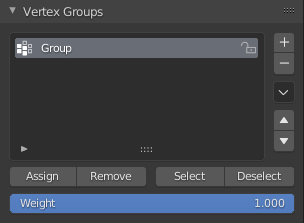
Панель груп вершин Vertex Group у режимі редагування Edit Mode або у режимі малювання вагомостей Weight Paint Mode.¶
When you switch either to Edit Mode or to Weight Paint Mode, vertex weights can be edited. The same operations are available in the 3D Viewport’s menu or Ctrl-G.
- Assign – Призначення
Для призначання вибраних вершин в активну групу з вагомістю, що визначена у Weight (дивіться нижче).
- Remove – Вилучення
Для вилучення вибраних вершин з активної групи (і звідси також видалення значень їх вагомостей).
- Select – Вибір
Для вибору всіх вершин, що містяться у групі.
- Deselect – Зневибір
Для зневибирання усіх вершин, що містяться у групі.
- Weight – Вагомість
Значення вагомості, що призначається для вибраних вершин.
- Задати Активну Групу – Set Active Group
Дозволяє вам вибрати групу, що стане активною (тільки в меню).