Cursor – Курсор¶
Reference – Довідка
- Mode – Режим:
Усі Режими Малювання – All Paint Modes
- Header – Заголовок:
«Устави Засобу > Устави Пензля > Курсор» –
- Panel – Панель:
«Бічносмуга > Засіб > Устави Пензля > Курсор» –
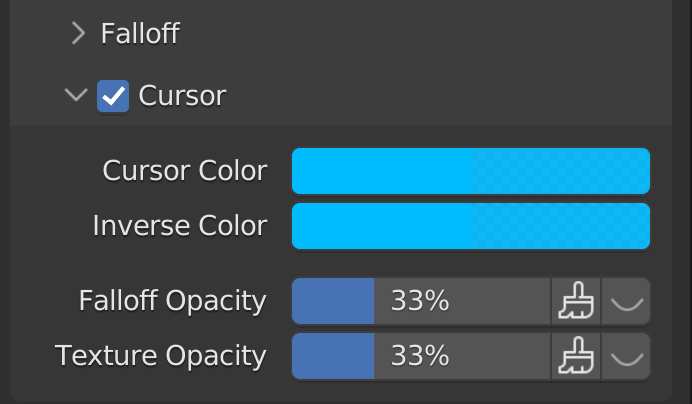
Опції курсора.¶
While painting or sculpting a special cursor is shown to display information about the active brush. The cursor is shown as a circle in the 3D Viewport, the radius of the circle matches the size of the brush.
The cursor can be disabled by toggling the checkbox in the panel’s header.
- Колір Курсора – Cursor Color
Установлюється колір кільця пензля при здійснюванні додатного/позитивного штриха.
- Inverse Color
У деяких режимах малювання/ліплення пензель може бути негативними та віднімати інформацію від цілі малювання; цим пензлям може даватися окремий колір.
- Опції Безпрозорості – Opacity Options
Depending on the paint or sculpt mode different overlays are shown within the cursor to give information on how the brush is textured. This is most commonly used to show the brush falloff with a gradient from the circle center to the perimeter.
- Alpha – Альфа
Ви можете змінювати величину прозорості, що використовується при показуванні текстури, за допомогою повзунка.
- Override Overlay (brush icon) – Заміщення Накладу (іконка пензля)
Дозволяє вам вимикати наклад оглядвікна під час проведення штрихів.
- View (eye icon) – Огляд (іконка ока)
Перемикає, чи показувати або ховати заданий наклад текстури пензля.