Mesh Primitives¶
Reference – Довідка
- Mode – Режим:
Object Mode and Edit Mode – Режим Об’єкта та Режим Редагування
- Menu – Меню:
«Додання > Сіть» –
- Shortcut – Шоткат:
Shift-A
A common object type used in a 3D scene is a mesh. Blender comes with a number of «primitive» mesh shapes that you can start modeling from. You can also add primitives in Edit Mode at the 3D cursor.
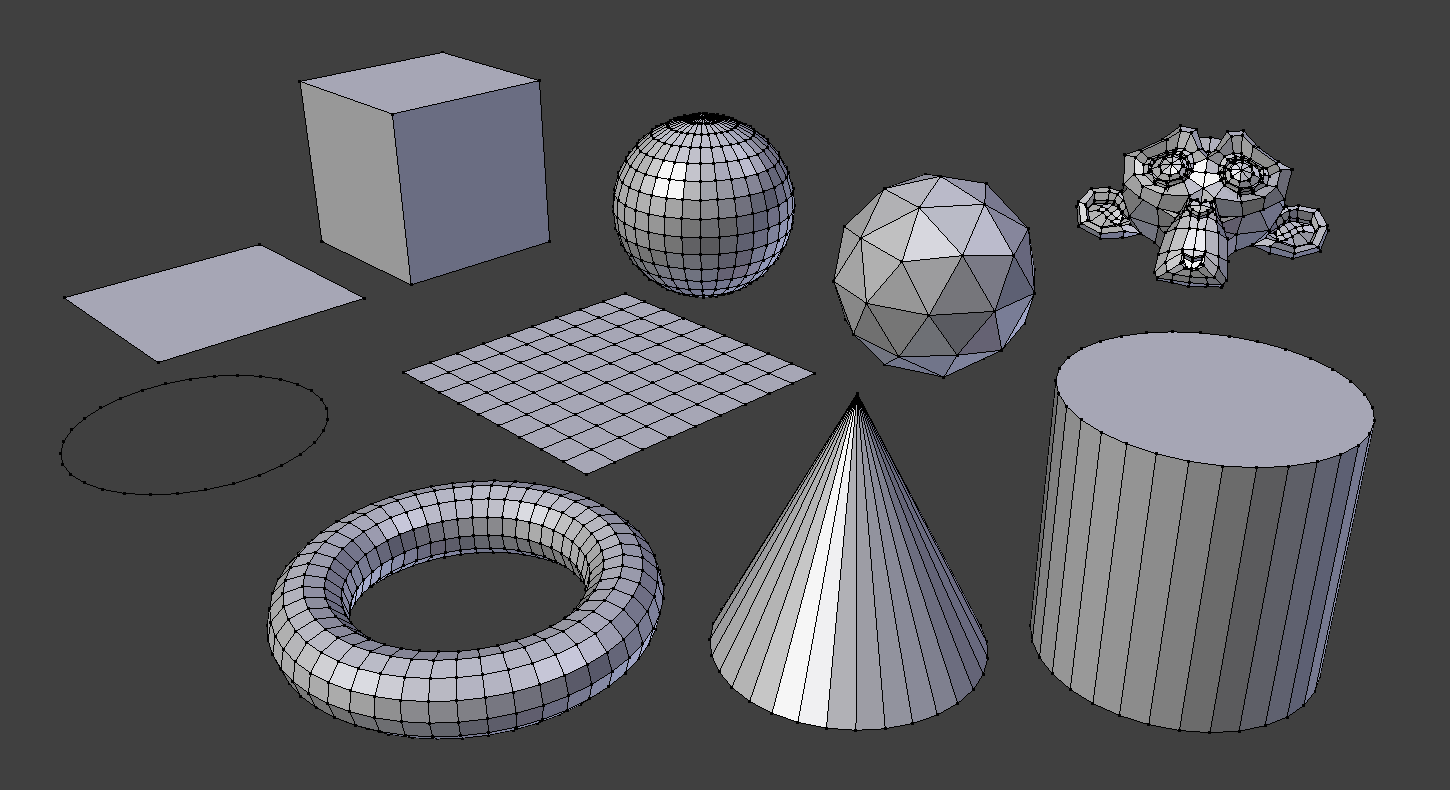
Стандартні примітиви Blender’а.¶
Примітка
Площинні Примітиви – Planar Primitives
You can make a planar mesh three-dimensional by moving one or more of the vertices out of its plane (applies to Plane, Circle and Grid). A simple circle is often used as a starting point to create even the most complex of meshes.
Загальні Опції – Common Options¶
These options can be specified in the Наладнати Останню Операцію – Adjust Last Operation panel, which appears when the object is created. Options included in more than one primitive are:
- Генерувати UVи – Generate UVs
Generates a default UV unwrapping of new geometry. This will be defined in the first UV layer (which will get added if needed).
- Радіус/Розмір, Вирівняти за Оглядом, Локація, Обертання – Radius/Size, Align to View, Location, Rotation
Дивіться – Common Object Options.
Plane – Площина¶
The standard plane is a single quad face, which is composed of four vertices, four edges, and one face. It is like a piece of paper lying on a table; it is not a three-dimensional object because it is flat and has no thickness. Real world objects that can be created with planes include floors, tabletops, or mirrors.
Дивись також
Mesh Plane adds a mesh plane with materials and texture from an image file. The dimensions of the plane are calculated to match the aspect of the image file.
Cube – Куб¶
A standard cube contains eight vertices, twelve edges, and six faces, and is a three-dimensional object. Objects that can be created out of cubes include dice, boxes, or crates.
Circle – Коло¶
- Vertices – Вершини
Кількість вершин, що визначають коло або полігон.
- Тип заповнення – Fill Type
Вказує, як коло буде заповнено.
- Triangle Fan – Віяло Трикутників:
Заповнення трикутними гранями, що спільно використовують вершину в середині.
- N-gon – N-кутник:
Заповнення одиничним N-gon.
- Nothing – Ніщо:
Без заповнення. Створює лише кільце вершин зовнішньо.
Сфера UV – UV Sphere¶
A standard UV sphere is made out of quad faces and a triangle fan at the top and bottom. It can be used for texturing.
- Segments – Сегменти
Кількість вертикальних сегментів. Подібно до меридіанів Землі, що проходять від полюса до полюса.
- Rings – Кільця
Кількість горизонтальних сегментів. Вони подібні на паралелі Землі.
Примітка
Кільця – це петлі граней (face loops), а не петлі ребер (edge loops), яких було б на один менше.
Ікосфера – Icosphere¶
An icosphere is a polyhedral sphere made up of triangles. Icospheres are normally used to achieve a more isotropic layout of vertices than a UV sphere, in other words, they are uniform in every direction.
- Subdivisions – Підподілення
How many recursions are used to define the sphere. На рівні 1 ікосфера є ікосаедром, двадцятигранником, твердим тілом з 20 рівносторонніми трикутними гранями. Кожне збільшення кількості підподілень розділяє кожну трикутну грань на чотири трикутники.
Примітка
Підподілювання ікосфери дуже швидко збільшує рахунок вершин навіть з кількома повторами (10 разів створює 5’242’880 трикутників), Додання такої щільної сіті є вірним способом спричинити крах програми.
Cylinder – Циліндр¶
Об’єкти, які можна створити з циліндра, включають ручки та стрижні.
- Vertices – Вершини
Число вертикальних ребер між колами використовується для визначення циліндра або призми.
- Depth – Глибина
Встановлює початкову висоту циліндра.
- Cap Fill Type – Тип Заповнення Торців
Подібно до кола (дивіться вище). When set to none, the created object will be a tube. Objects that can be created out of tubes include pipes or drinking glasses (the basic difference between a cylinder and a tube is that the former has closed ends).
Cone – Конус¶
Об’єкти, які можна створити з конусів, включають шипи та загострені капелюхи.
- Vertices – Вершини
Кількість вертикальних ребер між колами або верхівкою, що використовуються для визначення конуса або піраміди.
- Радіус 1 – Radius 1
Встановлює радіус кругової основи конуса.
- Радіус 2 – Radius 2
Sets the radius of the tip of the cone. Which will create a frustum (a pyramid or cone with the top cut off). A value of 0 will produce a standard cone shape.
- Depth – Глибина
Встановлює початкову висоту конуса.
- Base Fill Type – Тип Заповнення Бази
Подібно до кола (дивіться вище).
Torus – Тор¶
A doughnut-shaped primitive created by rotating a circle around an axis. The overall dimensions can be defined by two methods.
- Передустави Оператора – Operator Presets
Torus preset settings for reuse. These presets are stored as scripts in the proper presets directory.
- Мажорні Сегменти – Major Segments
Number of segments for the main ring of the torus. If you think of a torus as a «spin» operation around an axis, this is how many steps are in the spin.
- Minor Segments
Number of segments for the minor ring of the torus. This is the number of vertices of each circular segment.
- Dimensions Mode
Змінюється спосіб визначення тора.
Мажорне/Мінорне, Зовнішнє/Внутрішнє – Major/Minor, Exterior/Interior
- Мажорний Радіус – Major Radius
Радіус від початку (origin) до центру поперечного перетину.
- Мінорний Радіус – Minor Radius
Радіус поперечного перерізу торів.
- Зовнішній Радіус – Exterior Radius
Якщо дивитися уздовж мажорної осі, то це радіус від центра до зовнішнього краю.
- Внутрішній Радіус – Interior Radius
Якщо дивитися уздовж мажорної осі, то це радіус отвору в центрі.
Grid – Сітка¶
A regular quadratic grid which is a subdivided plane. Example objects that can be created out of grids include landscapes and organic surfaces.
- Підподілення X – X Subdivisions
Кількість проміжків по осі X.
- Підподілення Y – Y Subdivisions
Кількість проміжків по осі Y.
Мавпа – Monkey¶
Це додає стилізовану голову мавпи для використання як тестової сіті, використовуйте Subdivision Surface для уточненої форми.
Вона призначена як тестова сіть, подібно до:
Чайник Юти – Utah Teapot
Стенфордський Кролик – Stanford Bunny.
Історія – History
This is a gift from old NaN to the community and is seen as a programmer’s joke or «Easter Egg». It creates a monkey’s head once you press the Monkey button. The Monkey’s name is «Suzanne» and is Blender’s mascot.
Примітка
In addition to the basic geometric primitives can be added via extensions These are available from the Preferences.