Introduction – Вступ¶
Force fields offer a way to influence a simulation, in example to add extra movement. Particles, Soft Bodies, Rigid Bodies, and Cloth objects can all be affected by forces fields. Force fields automatically affect everything. To remove a simulation or particle system from their influence, simply turn down the influence of that type of force field in its Field Weights panel.
All types of objects and particles can generate fields, but only curve object can bear a Провідна Крива – Curve Guide field.
Force fields can also be generated from particles. See Particle Physics.
Такі об’єкти повинні знаходитися принаймні на одному спільному шарі, щоб був ефект.
Ви можете лімітувати цей ефект для частинок групою об’єктів (дивіться сторінку Particle Physics).
Створювання Силового Поля – Creating a Force Field¶
Reference – Довідка
- Mode – Режим:
Object Mode – Режим Об’єкта
- Menu – Меню:
- Panel – Панель:
To create a single force field, you can select and select the desired force field. This method creates an empty with the force field attached.
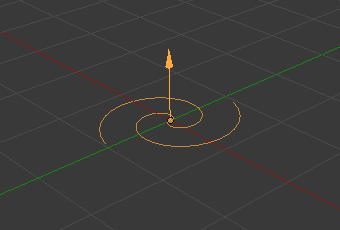
Силове поле «Вихор» – Vortex.¶ |
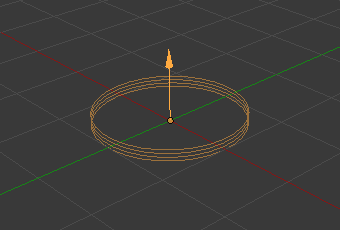
Силове поле «Вітер» – Wind.¶ |

Силове поле «Сила» – Force.¶ |
To create a field from an existing object you have to select the object and change to the Physics tab. Select the field type in the Fields menu.
Примітка
Після змінювання устав для поля на панелі Force Fields або для відхильника на панелі Collision ви повинні перерахувати системи частинок, м’якого тіла або тканини за допомогою Free Cache, оскільки це не робиться автоматично.
Частинки реагують на усі типи силових полів, а м’які тіла тільки на поля типу «Сила» – Force, «Вітер» – Wind, «Вихор» – Vortex (вони також реагують на поле «Гармоніка» – Harmonic, але не корисним способом).
Загальні Устави Полів – Common Field Settings¶
Most fields have the same settings, even though they act very differently. Settings unique to a field type are described below. Curve Guide and Texture fields have very different options.
- Shape – Форма
Sets the direction which is used to calculate the effector force. For force fields from an empty object only Point, Line and Plane shapes are available, as for a field from a 3D object there are additional Surface and Every Point options, and Curve for a field from a curve.
- Вказування – Point:
Point with omni-directional influence. Uses the object origin as the effector point.
- Line – Лінія:
The force only acts in the local XY plane, using the Z axis line as the effector.
- Plane – Площина:
The force only acts in the local Z direction, using the XY axis plane as the effector.
- Surface – Поверхня:
The force field acts on a 3D object’s surface. In this case, the Z axis is the surface normal.
- Кожна Точка – Every Point:
Використовує кожну вершину в об’єкті сіті як точку ефектора.
- Strength – Сила
The strength of the field effect. This can be positive or negative to change the direction that the force operates in. A force field’s strength is scaled with the force object’s scale, allowing you to scale up and down the scene, keeping the same effects.
- Потік – Flow
If nonzero, this adds a drag force proportional and opposite to the point velocity.
This effectively re-interprets the force field so that the Strength to Flow ratio at a certain point defines the velocity of an «air flow» field, and objects are encouraged to follow the flow by the resistance caused by the Flow drag force.
- Affect – Задіяння
- Location – Локація
Influence the location of particles and other physics entities.
- Rotation – Обертання
Influence the rotation of particles with Dynamic Rotation. The option is not relevant for other types of physics systems.
Disabling both options completely deactivates the force field.
- Величина Шуму – Noise Amount
Додає шум у силу поля.
- Базис – Seed
Змінює базис випадкового шуму.
- Поглинання – Absorption
Поле буде поглинатися об’єктами з властивістю зіткнення.
- Wind Factor
Specifies how much the force is reduced when acting parallel to a surface, e.g. cloth. If set to 1, only the normal component of the force is taken into account.
Falloff – Спад¶
Тут ви можете визначити форму спаду силового поля (якщо устава Power спаду є більшою за 0).
- Shape – Форма
- Cone – Конус:
The falloff results in a cone-shaped force field. Additional options are the same as those of Tube options.
- Sphere – Сфера:
Спад буде однорідним у всіх напрямках, як у сфері.
- Труба – Tube:
The falloff results in a tube-shaped force field. The field’s Radial Power can be adjusted, as well as the Minimum and Maximum distances of the field.
- Напрям Z – Z Direction
The direction the force affects on the Z axis.
- +Z:
The force only has an affect on the positive Z axis.
- -Z:
The force only has an affect on the negative Z axis.
- Both Z:
The force has an affect on the positive and negative Z axis.
- Power – Степінь
How the power of the force field changes with the distance from the force field. If r is the distance from the origin of the object, the force changes with 1/(r - min + 1)power. A falloff of 2 changes the force field with 1/(r - min + 1)2, which is similar to the falloff of gravitational pull.
- Мінімум відстані – Min Distance
The distance from the object’s origin, up to where the force field is effective with full strength. If you have a falloff of 0, this parameter will have no effect, because the field is effective with full strength up to Max Distance (or infinite). Shown by an additional circle around the object.
- Макс Відстані – Max Distance
Specifies the maximum radius in which the force field affects other objects (shown by an additional circle around the object).