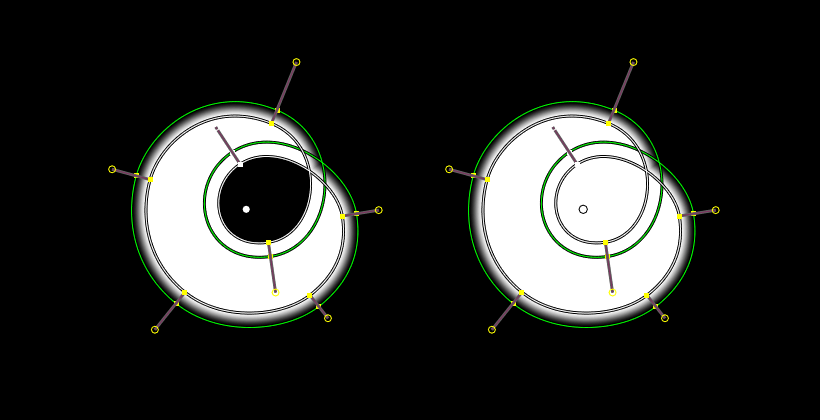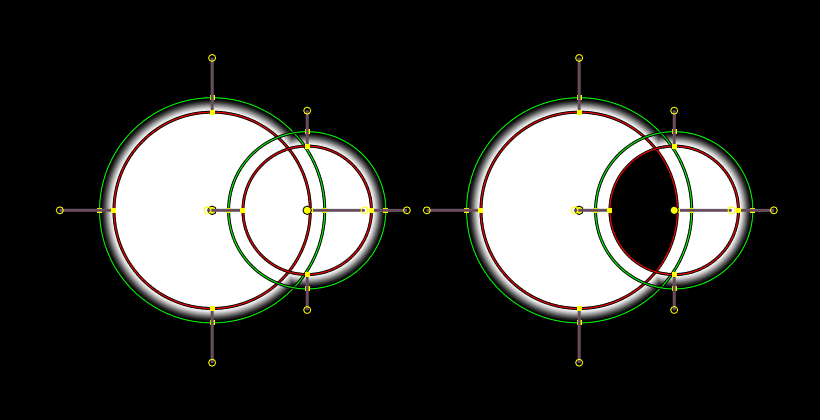Sidebar – Бічносмуга¶
Устави Маски – Mask Settings¶
- Стартовий Кадр, Кінцевий Кадр – Start Frame, End Frame
Задається діапазон кадрів маски для Sequencer.
Шари Маски – Mask Layers¶
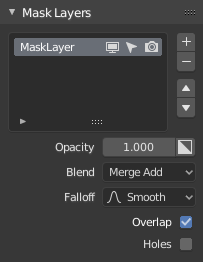
Панель Mask Layer.¶
Mask layers consists of one or several splines and used to «grouped» operation on splines. Layers can be used to create complex shapes and to define how the splines interact with each other. Splines belonging to the same layer can be animated together, for example by an item from motion tracker footage. Example of such tools might be parenting the whole set of splines to single motion tracking data or simple to transform all of them together.
- Opacity – Безпрозорість
Використовується для установлення безпрозорості шару маски.
- Інвертування – Invert (чорно-біла іконка)
Інвертує значення (кольори) у шарі маски.
- Blend – Змішання
The layer blending operation to perform. See Color Blend Modes.
Режими Merge Add та Merge Subtract дають кращі результати, коли використовується розтушовка Feather на перекриванні масок, ніж прямі математичні додавання та віднімання.
- Falloff – Спад
Тип спаду розтушовки Feather, керує формою переходу між чорним і білим.
- Перекриття – Overlap
Заповнює самоперетинні області.
- Отвори – Holes
Перекривні сплайни з одного і того ж шару будуть генерувати отвори у масці.
Example – Приклад¶
The purpose of mask layers can be explained with an example. Suppose there are two unwanted people in the footage, and one of them goes from left to right, and the other in the opposite direction. Two mask layers can then be used to mask them separately by using a single mask data-block. At the point of intersection of these shapes they will be added together rather than creating a hole, as would happen if they were on the same layer. If the motion is simple enough, a single motion tracked point can be used to drive the location of the entire mask layer.
Активний Сплайн – Active Spline¶
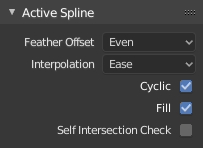
Панель «Активний Сплайн» – Active Spline.¶
- Зсув Розтушовки – Feather Offset
Метод, використовуваний для розрахування зсуву розтушовки сплайна маски.
- Рівно – Even:
Зберігає товщину розтушовки, але може дати небажані петлі кривої розтушовки.
- Smooth – Згладження:
Дає гарнішу та згладженішу форму, але може також давати небажану гостру розтушовку, коли сегмент кривої формує S-форму.
- Інтерполяція Вагомості – Weight Interpolation
The type of weight (thickness of feather) interpolation between points. Linear or Ease (i.e. changes occur slowly at the beginning and at the end).
- Cyclic – Циклічно
Визначає, чи буде сплайн закритим або відкритим.
- Fill – Заповнення
Creates splines with filled areas. If disabled, Blender will create curves with a thickness to mask out thin objects such as wires or hair.
- Перевірка Самоперетинів – Self Intersection Check
Запобігається, щоб розтушовка (не сама крива) не перетиналася сама із собою.
Активна Точка – Active Point¶
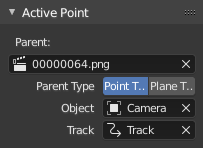
Панель Active Point.¶
Ця панель показується, коли одночасно вибрані мітка відстеження та маска.
Parent – Приріднення¶
In the Movie Clip Editor it is possible to link the whole mask or its points to motion tracks. This way the mask or points will follow the tracks.
- Parent – Приріднення
Ідентифікатор даних – Data ID, до якого маска або сплайн приріднюються у разі приріднення набору даних відстеження фільму до блоку даних Відеокліпу.
- Тип Приріднення – Parent Type
Стежка Точки, Стежка Площини – Point Track, Plane Track
- Object – Об’єкт
Об’єкт – Object для приріднення до нього.
- Track – Відстеження
Ім’я індивідуальних стежок.