Вузол «Текстура Зображення» – Image Texture Node¶
Примітка
Unlike the other texture nodes, this node operates differently
in geometry nodes compared to the equivalent shader node.
When not connected the Vector input has an implicit position attribute value.
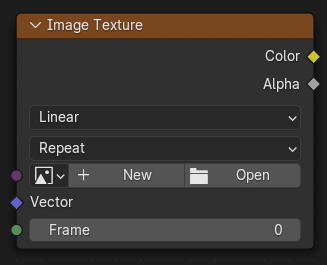
The Image Texture node is used to add an image file as a texture. The image data is sampled with the input Vector and outputs a Color and Alpha value.
Inputs – Уводи¶
- Image – Зображення
The image socket can be used to connect to the Group Input node. If this is not connected the image can be opened or selected from the node.
- Vector – Вектор
Texture coordinate for texture look-up. If this socket is left unconnected, the Position attribute is used.
- Frame – Кадр
If the Image supports animation, the frame can be set here. This can be keyframed so that the image changes between frames.
Properties – Властивості¶
- Interpolation – Інтерполяція
Method to scale images up or down for sampling.
- Linear – Лінеарно:
Регулярна якість інтерполяції.
- Cubic – Кубічно:
Плавніша, кращої якості інтерполяція. For bump maps this should be used to get best results.
- Closest – Найближче:
Без інтерполяції, використовує найближчий піксель для рендерингу піксельної графіки.
- Extension – Розширення
Розширення визначає те, як зображення екстраполюється поза оригінальні межі:
- Repeat – Повтор:
Буде повторювати зображення горизонтально та вертикально, даючи плитковий на вигляд результат.
- Extend – Розшир:
Буде розширювати зображення, повторюючи пікселі на його краях.
- Clip – Кліп:
Відсікає зображення по його оригінальному розміру та задає для усіх зовнішніх пікселів значення прозорого чорного.
- Mirror – Дзеркалення:
Repeatedly flip the image horizontally and vertically.
Outputs – Виводи¶
- Color – Колір
RGBA color from the image.
- Alpha – Альфа
Канал Альфа із зображення.
Examples – Приклади¶
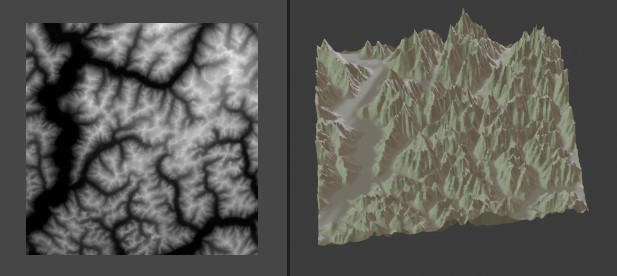
Image Texture displacing a plane.¶