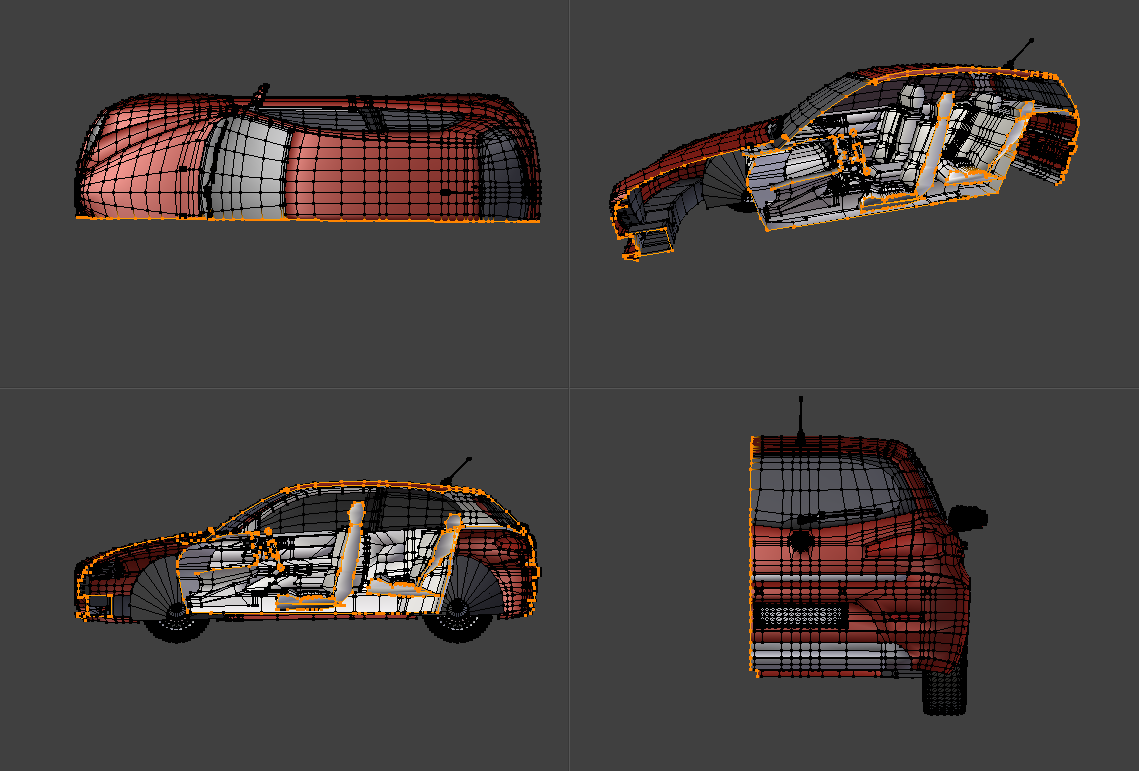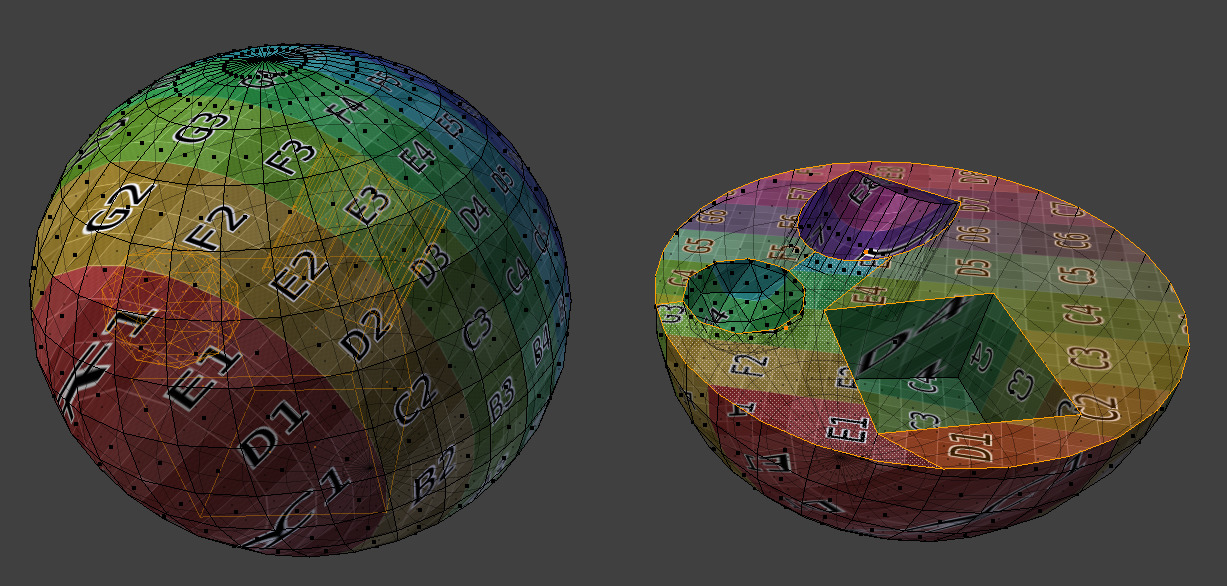Половинення – Bisect¶
Reference – Довідка
- Mode – Режим:
Edit Mode – Режим Редагування
- Tool – Засіб:
- Menu – Меню:
«Сіть > Половинення» –
Засіб Bisect – це швидкий спосіб розрізати сіть на дві половини уздовж власної користувацької площини.
Use LMB click and drag to draw cut line. Once the cut is done the Наладнати Останню Операцію – Adjust Last Operation panel gives a few options:
- Точка на Площині – Plane Point, Нормаль Площини – Plane Normal
Площина може наладнуватися числовим шляхом для задання точних значень.
- Fill – Заповнення
Cuts can optionally fill in the holes created, with materials, UV maps, and Color Attributes based on the surrounding geometry.
- Зчистити Зсередини – Clear Inner, Зчистити Зовні – Clear Outer
Розрізи можуть вилучати геометрію з одного з боків.
- Поріг Осі – Axis Threshold
Розріз уздовж прямої площини або уздовж наявної геометрії нижче цієї відстані від площини.
Controls – Керувальники¶
- Move Spacebar
Changes the location of the line.
- Snap Ctrl
Constrains the rotation of the line to 15 degree intervals.
- Flip F
Changes the side of the line that is the inner/outer side; this option is useful when using Clear Inner, Clear Outer and/or Fill.