Delete Geometry Node¶
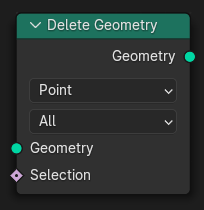
The Delete Geometry node removes the selected part of a geometry. It behaves similarly to the Delete tool in Edit Mode. The type of elements to be deleted can be specified with the domain and mode properties.
Inputs – Уводи¶
- Geometry – Геометрія
Standard geometry input.
- Selection – Вибрання
Boolean field that is true for parts of the geometry to be deleted.
Properties – Властивості¶
- Домен – Domain
The domain on which the selection field is evaluated.
- Вказування – Point:
The selection is on the points, control points, and vertices of the geometry.
- Edge – Край:
The selection is on the edges of the mesh component. The other components are not modified.
- Face – Обличчя:
The selection is on the faces of the mesh component. The other components are not modified.
- Сплайн – Spline:
The selection is on the splines in the curve component. For each spline, it will either be deleted entirely or not at all. The other components are not modified.
- Instance:
The selection is on the top-level instances, and the entire instance is removed if it is selected. If the input also contains realized geometry, that will be unaffected.
- Mode – Режим
The type of elements to be affected. This only applies to the mesh component.
- All – Усе:
Vertices, edges, and faces in the selection will be deleted.
- Лише Ребра і Грані – Only Edges & Faces:
Vertices won’t be deleted, even if they are in the selection.
- Лише Грані – Only Faces:
Only faces in the selection will be deleted.
Вивід – Output¶
- Geometry – Геометрія
Standard geometry output.