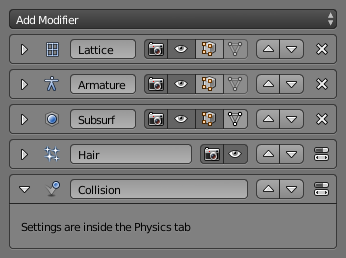Зіткнення – Collision¶
Reference – Довідка
- Mode – Режим:
Object Mode – Режим Об’єкта
- Panel – Панель:
«Фізика > Зіткнення» –
Particles, Soft Bodies and Cloth objects may collide with mesh objects. Boids try to avoid Collision objects.
Ви можете лімітувати цей ефект для частинок групою об’єкті (на панелі «Вагомості Полів» – Field Weights panel).
«Відхиляння» – Deflection для об’єктів з властивістю «м’яке тіло» є утрудненим, вони часто пронизуються об’єктами з властивістю зіткнення.
Волосяні частинки ігнорують відхильні об’єкти (але ви можете анімувати їх, як м’які тіла, що враховують відхиляння).
Якщо ви зміните устави відхиляння для об’єкта, то повинні перерахувати системи частинок, м’якого тіла або тканини шляхом видалення запікання Delete Bake, оскільки перерахунок не працює автоматично.

A collider object can be temporarily disabled via an animatable toggle to the right of the button that permanently activates or deactivates it.
Options – Опції¶
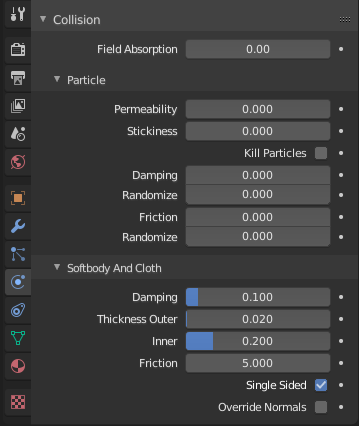
Панель «Зіткнення» – Collision.¶
Зіткнення – Collision¶
- Поглинання Поля – Field Absorption
A deflector can also deflect effectors. You can specify some collision/deflector objects which deflect a specific portion of the effector force using the Field Absorption value. 100% absorption results in no force getting through the collision/deflector object at all. If you have three collision object behind each other with e.g. 10%, 43% and 3%, the absorption ends up at around 50%
Частинка – Particle¶
- Проникність – Permeability
Фракція частинок, що проходитимуть крізь цю сіть.
- Липкість – Stickiness
Скільки частинок прилипатимуть до об’єкта.
- Знищити Частинки – Kill Particles
Видаляє частинки при зіткненні.
- Згасання – Damping
Згасання у ході зіткнення (не залежить від скорості частинок).
- Randomize – Рандомізація
Випадкове варіювання згасання.
- Тертя – Friction
Тертя у ході переміщень частинок по поверхні сіті.
- Randomize – Рандомізація
Випадкове варіювання тертя.
М’яке Тіло і Тканина – Soft Body and Cloth¶
Також важливо відзначити, що ця панель використовується для зіткнень з усіма симуляціями, які може мати цей об’єкт на спільних шарах (з частинками, м’якими тілами та тканиною).
Примітка
The object’s shape deforms the cloth, so the cloth simulation must be inputted the «true» shape of that mesh object at that frame. This true shape is the basis shape as modified by shape keys or armatures. Therefore, the Collision Modifier must be after any of those. The image to the right shows the Modifiers panel for the Character mesh object (not the cloth object).
- Згасання – Damping
Damping during a collision. The amount of bounce that the surfaces will have.
0.0 - Нема згасання, м’які тіла матимуть максимальну відскокність.
1.0 - Максимальне згасання, м’які тіла не будуть відскакувати взагалі.
- Thickness – Товщина
A padding distance is added to the inside and outside of each face, to help to prevent intersections. The soft body will come to rest at this distance away from the face of the colliding object. Outside and inside is defined by the face normal, depicted as blue arrow in Fig. Вершина м’якого тіла стикається з площиною..
- Зовні – Outer
Розмір зони зіткнення зовні.
- Ізсередини – Inner
Розмір зони зіткнення ізсередини (відстань набивання).
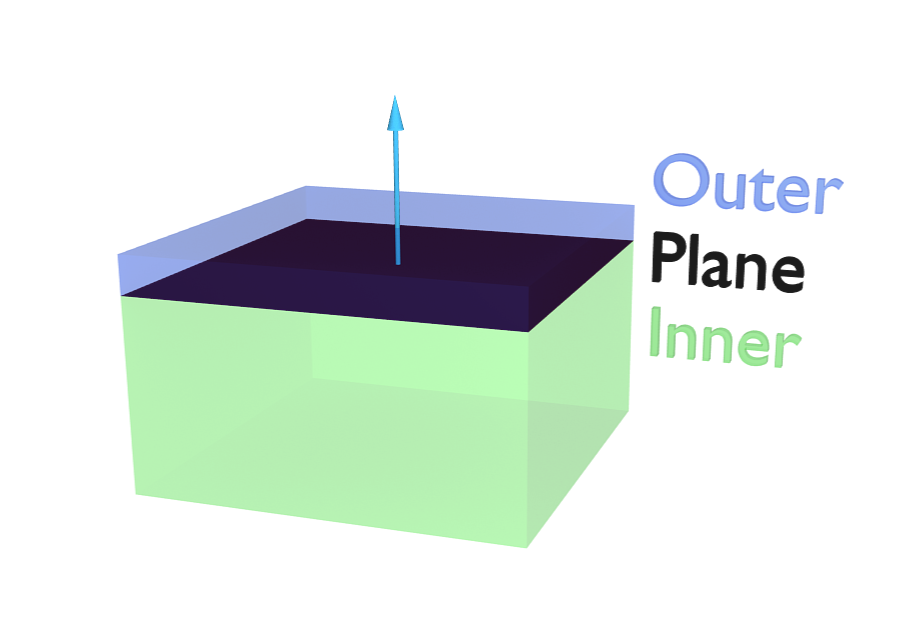
Вершина м’якого тіла стикається з площиною.¶
- Тертя – Friction
A coefficient for how slippery the cloth is when it collides with itself. For example, silk has a lower coefficient of friction than cotton.
- Односторонньо – Single Sided
When enabled, the collider is considered to represent the boundary of a solid object rather than a thin surface, and ejects intersecting cloth in the direction of its normal.
- Заміщення Нормалей – Override Normals
При увімкненні імпульси зіткнення тканини діють у напрямку нормалей зіштовхувача.
Примітка
Soft body collisions are difficult to get perfect. If one of the objects move too fast, the soft body will penetrate the mesh. See also the section about Soft Bodies.
Examples – Приклади¶

Відхилені частинки.¶
Here is a Meta object, using Instancing Vertices to a particle system emitting downwards, and deflected by a mesh cube.
Hints – Поради¶
Переконайтеся, що нормалі поверхні сіті вказують у напрямку частинок/точок для коректного відхиляння. Negative scales on the object can have a similar effect. Make sure to recalculate the normals after applying the scale.
Волосяні частинки реагують безпосередньо на силові поля, а тому, якщо ви вживаєте силове поле з коротким діапазоном, то вам необов’язково мати зіткнення.
Hair particles avoid their emitting mesh if you edit them in Particle Edit Mode. So you can at least model the hair with collision.