Модифікатор «Деформа Поверхнею» – Surface Deform Modifier¶
The Surface Deform modifier allows an arbitrary mesh surface to control the deformation of another, essentially transferring its motion/deformation. One great use for this is to have a proxy mesh for cloth simulation, which will in turn drive the motion of your final and more detailed mesh, which would otherwise not be suitable for simulation.
Options – Опції¶
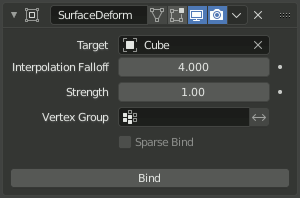
Модифікатор «Деформа Поверхнею» – Surface Deform.¶
- Target – Ціль
Об’єкт, до якого буде прив’язка (ця устава недоступна після прив’язування).
Попередження
Дійсність Сіті Цілі
Хоча відсутні обмеження щодо модифікованої сіті, для сіті об’єкта цілі є кілька обмежень, які, якщо їх не виконувати, перешкоджають успішному прив’язуванню:
Вона повинна не містити ребра з більше, ніж двома гранями.
Вона повинна не містити угнуті грані.
Вона повинна не містити перекривні вершини (дублі).
Вона повинна не містити грані з колінеарними (лежачими на одній прямій) ребрами.
- Interpolation Falloff
How much a vertex bound to one face of the target will be affected by the surrounding faces (this setting is unavailable after binding). This essentially controls how smooth the deformations are.
Примітка
Хоча нижчі значення дають згладжені деформації, вони можуть також спричиняти незначні артефакти.
- Strength – Сила
The overall amount of influence the modifier has on deforming the mesh.
- Vertex Group – Група Вершин
Дозволяє вам визначати вплив для кожної вершини.
- Invert
Інвертує вплив обраної групи вершин, тобто, дана група тепер представляє вершини, що не будуть деформуватися цим модифікатором.
Ця устава розвертає значення вагомостей групи.
- Sparse Bind
Only record bind data for vertices that have nonzero weights in the group at the time of bind. This is an optimization, but adding new vertices to the group will require a rebind.
- Прив’язання – Bind
Bind the current state of the modified mesh to the current state of the target mesh, such that any later change in the target mesh will deform the modified mesh as well. Note that until the bind has been executed, this modifier will have no effect at all.
- Відв’язання – Unbind
Once the mesh is bound, the Bind button changes to Unbind. Executing this frees the modified mesh from the target, and resets it to its original shape.
Примітка
The meshes are bound with regard to global coordinates, but later transformations on the objects are ignored. This means that one can freely transform the target or modified object after binding, without affecting the modified object. The modified mesh will only pick up changes to the target object’s mesh itself.
Примітка
The further a mesh deviates from the target mesh surface, the more likely it is to get undesirable artifacts. This is an inherent characteristic of surface binding in general, so it is recommended to have reasonably well matching meshes, in order to get a good bind.
Example – Приклад¶
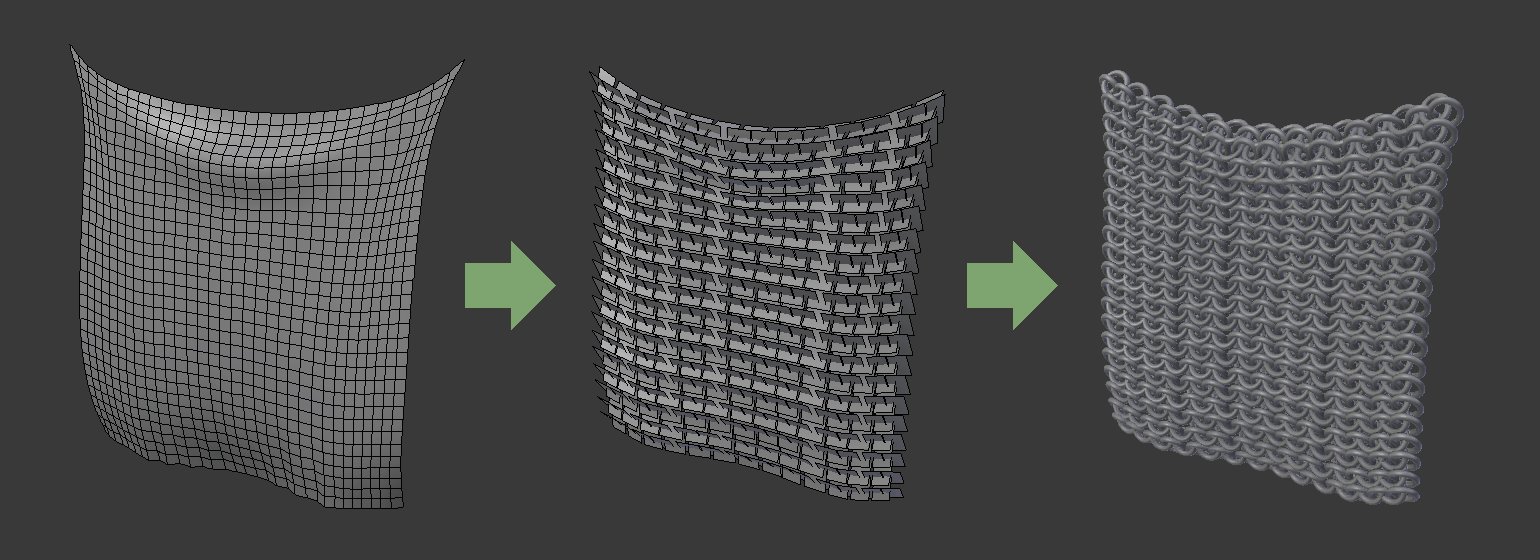
Симуляція тканини скопійована на довільну сіть з кільцями як гранями примірникування.¶