Модифікатор «Побудова» – Build Modifier¶
Модифікатор Build спричиняє появу або зникання граней об’єкта сіті одна за одною з плином часу.
By default, faces appear in the order in which they are stored in memory (by default, the order of creation). The face/vertex order can be altered in Edit Mode by using Sort Mesh Elements.
Options – Опції¶
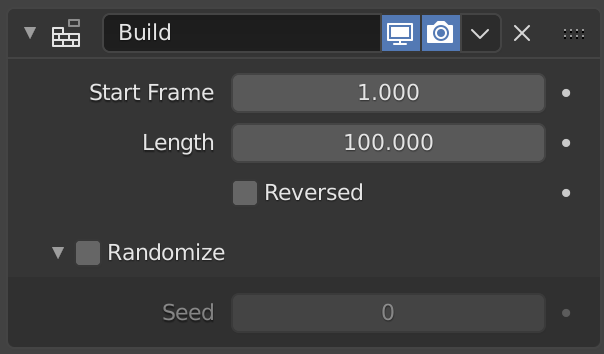
Модифікатор «Побудова» – Build.¶
- Start Frame – Кадр Старту
Кадр старту процесу побудови.
- Довжина – Length
Кількість кадрів, упродовж якої перебудовується об’єкт.
- Reversed – Розвернуто
The modifier will operate in reverse, essentially allowing it to be used as a «deconstruction» effect. This is useful for making a set of instancing objects gradually disappear.
Randomize – Рандомізація¶
Рандомізує порядок, в якому вибудовуються грані.
- Базис – Seed
The random seed. Changing this value gives a different «random» order when Randomize is checked. This order is always the same for a given seed/mesh set.
Example – Приклад¶
The Build modifier can be used to make a large number of items to progressively appear, without resorting to animating the visibility of each one by one. Examples of this include a mesh containing vertices only, which is used as an Instancing Vertex emitter, and has the Build modifier on it. Such a setup is a workaround/technique for being able to art-direct a semi-random layout of a collection of objects (e.g. leaves/balls forming a carpet). This can be preferable to particles e.g. due to undesirable distribution of items leaving random gaps and overlapping in other places.