Модифікатор «Каркас» – Wireframe Modifier¶
The Wireframe modifier transforms a mesh into a wireframe by iterating over its faces, collecting all edges and turning those edges into four-sided polygons. Be aware of the fact that your mesh needs to have faces to be wireframed. You can define the thickness, the material and several other parameters of the generated wireframe dynamically via the given modifier options.
Options – Опції¶
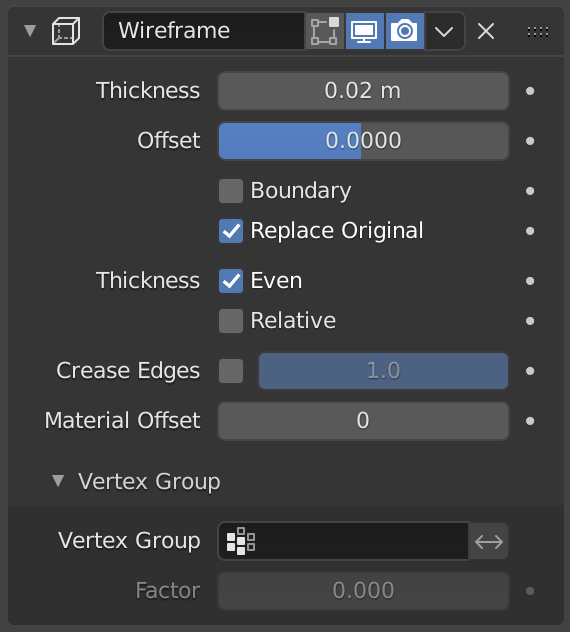
Модифікатор «Каркас» – Wireframe.¶
- Thickness – Товщина
Глибина або розмір проводів каркасу.
- Offset – Зсув
A value between (-1 to 1) to change whether the wireframes are generated inside or outside of the original mesh. Set to zero, Offset will center the wireframes around the original edges.
- Boundary – Рубіж
Створює каркасні дроти на рубежах островів сіті.
- Замінити Оригінал – Replace Original
If this option is enabled, the original mesh is replaced by the generated wireframe. If not, the wireframe is generated on top of it.
- Thickness – Товщина
- Рівно – Even
Maintain thickness by adjusting for sharp corners. Sometimes improves quality but also increases computation time.
- Relative – Відносно
Determines the edge thickness by the length of the edge. Longer edges will be thicker.
- Складчасті Ребра – Crease Edges
This option is intended for usage with the Subdivision modifier. Enable this option to crease edges on their junctions and prevent large curved intersections.
- Вагомість Складки – Crease Weight
Визначає, наскільки задати складку (від 0 до 1, від нічого до повністю) (від відсутності до повної), яку сполучення ребер повинні отримати.
- Зсув Матеріалу – Material Offset
Використовує вказаний індекс матеріалу як матеріал для каркаса; це застосовується як зсув від першого матеріалу.
Попередження
Wireframe thickness is an approximation. While Even Thickness should yield good results in many cases, skinny faces can cause ugly spikes. In this case you can either reduce the extreme angles in the geometry or disable the Even Thickness option.
Vertex Group – Група Вершин¶
The weights of the selected vertex group are multiplied onto the Thickness, so vertices with lower weights will be less thick. The vertices which are not part of the vertex group will be used as if their weight was zero.
- Invert – Інверт
Reverses the vertex group weights, so that the used weight is one minus the actual weight.
- Factor – Фактор
Наскільки враховуються вагомості вершин.
On 0.0 , vertices with zero weight will have no thickness at all.
При 0.5 вершини з нульовою вагомістю будуть давати половину потовщення відносно тих, що мають повну вагомість.
При 1.0 вагомості ігноруються і значення Thickness використовується для кожної вершини.
Примітка
If the final thickness of a vertex is zero, it will still generate a wireframe. Therefore creating duplicate geometry, which sometimes needs extra care.
Examples – Приклади¶
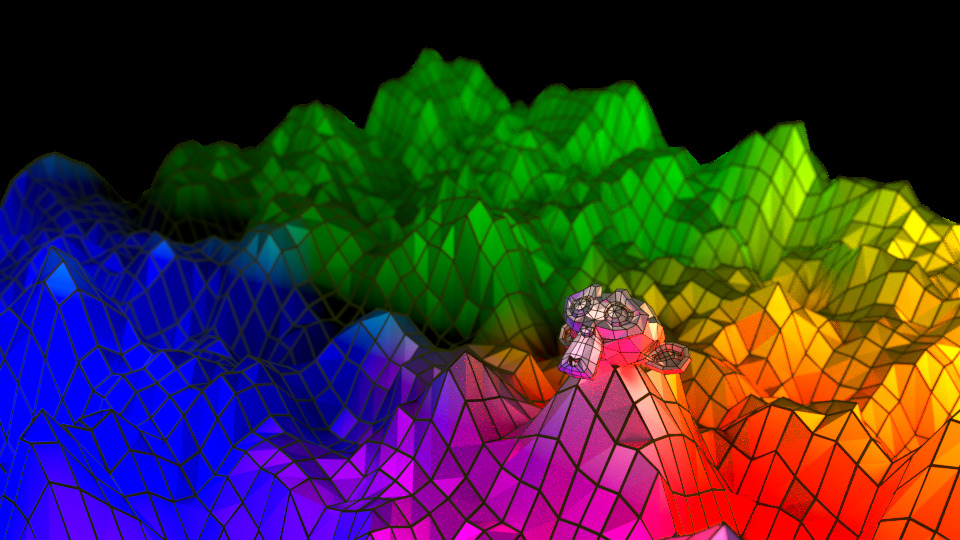
Каркас на зміщеній площині.¶
У цьому прикладі каркас несе другий (темний) матеріал, тоді як зміщена площина використовує оригінальний матеріал.
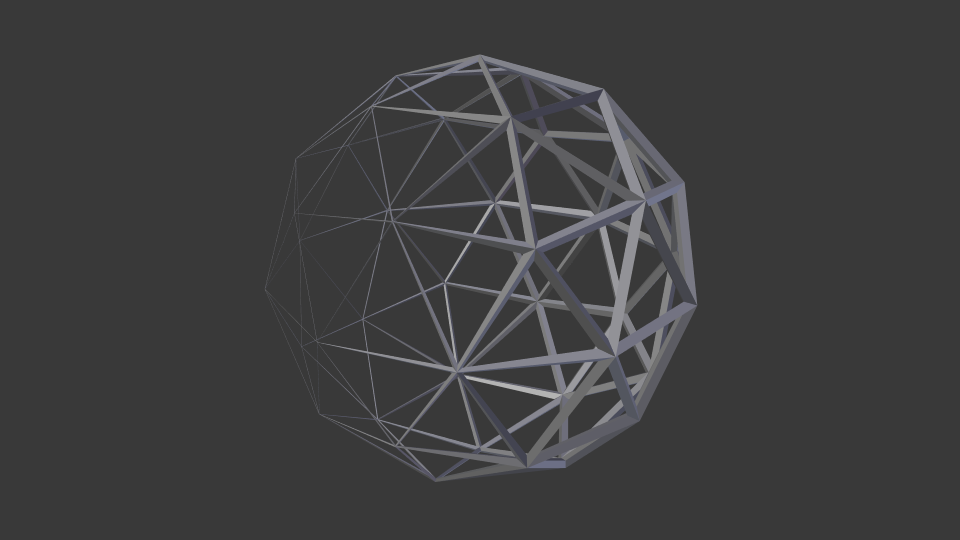
Виважування групи вершин.¶
Вагомості цієї групи вершин поступово змінюються від 0 до 1.
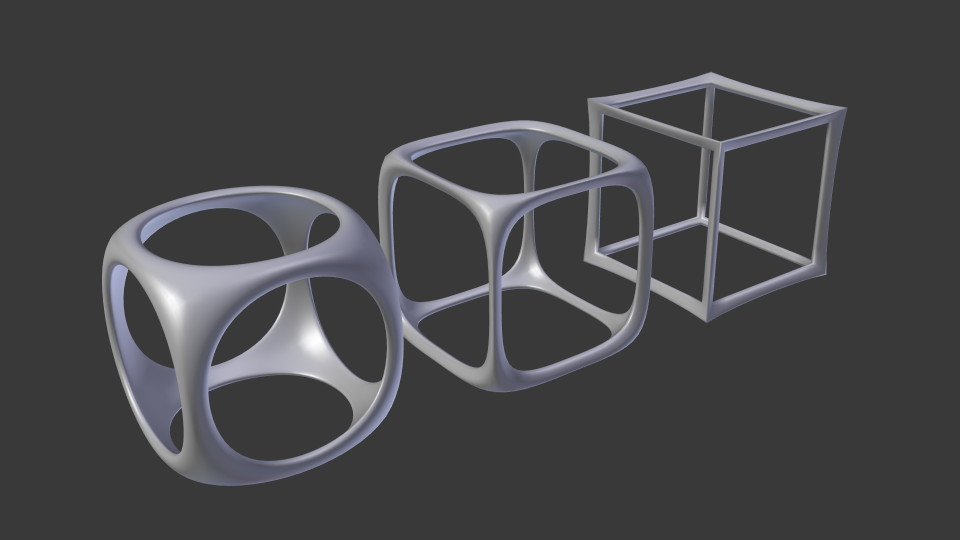
Модифікатори Wireframe та Subdivision Surface.¶
Cube with enabled Crease Edges option. The Crease Weight is set to 0, 0.5 and 1.