Cone Node¶
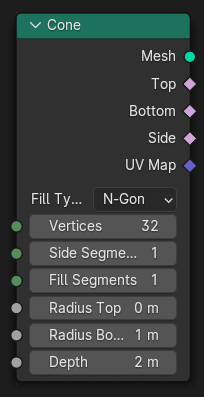
Generates a cone mesh that is optionally truncated.
Inputs – Уводи¶
- Vertices – Вершини
Number of vertices in the top and/or bottom circle of the cone. No geometry is generated if the number is below three.
- Side Segments
Number of vertically stacked face loops that make up the cone’s sides. Increasing this will add horizontal cuts. No geometry is generated if the number is below one.
- Fill Segments
Number of concentric rings in the top and/or bottom. No geometry is generated if the number is below one.
- Radius Top
The radius of the cone’s top circle. If this is zero, the circle is reduced to a single vertex.
- Radius Bottom
Same as Radius Top but for the bottom circle.
- Depth – Глибина
Height of the generated cone.
Примітка
If the top and bottom radii are both zero, this node will output a single line.
Properties – Властивості¶
- Тип заповнення – Fill Type
How the circles at the top and bottom are filled with faces when their radius is larger than zero.
- None – Нема:
Do not fill the circles.
- N-Gon:
Fill the innermost circles with a single face.
- Triangles:
Fill the innermost circles with triangles connected to a vertex in the center.
Outputs – Виводи¶
- Mesh – Сіть
Standard geometry output.
- Top – Зверху
A boolean field with a selection of the faces on the top of the cone. If the Fill Type is set to None, this will be a selection of the top edges instead. If Radius Top is zero, this will be a selection of the top vertex.
- Збоку – Side
A boolean field with a selection of the faces on the side of the cone.
- Bottom – Знизу
A boolean field with a selection of the faces on the bottom of the cone. If the Fill Type is set to None, this will be a selection of the bottom edges instead. If Radius Bottom is zero, this will be a selection of the bottom vertex.
- UV Map – Карта, розкладка UV
The default UV coordinate of each face corner. This can be connected to the Store Named Attribute Node for populating a UV Map.