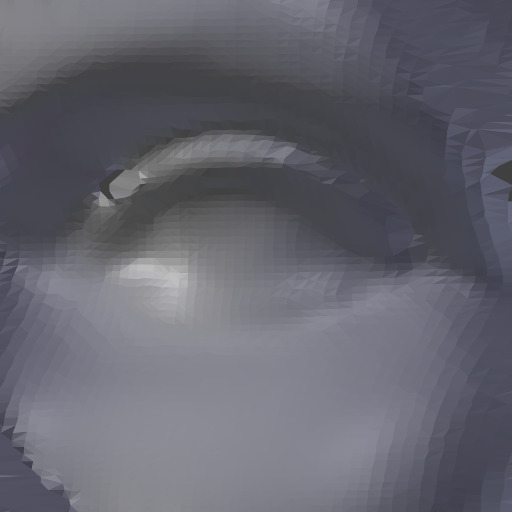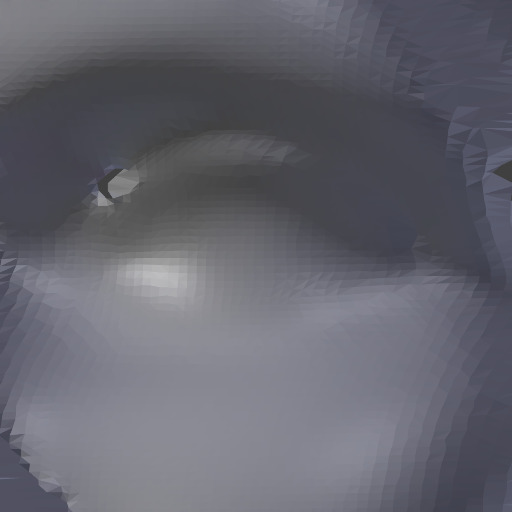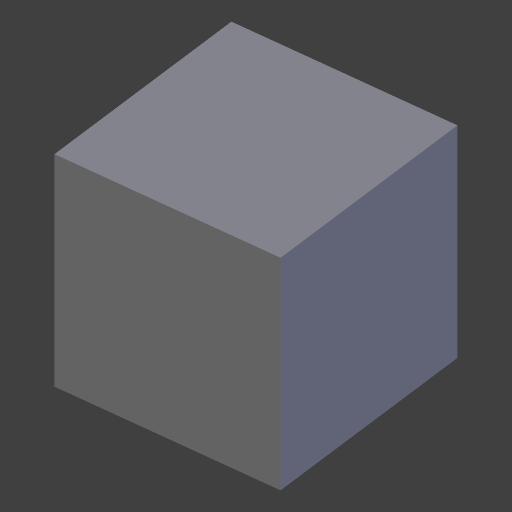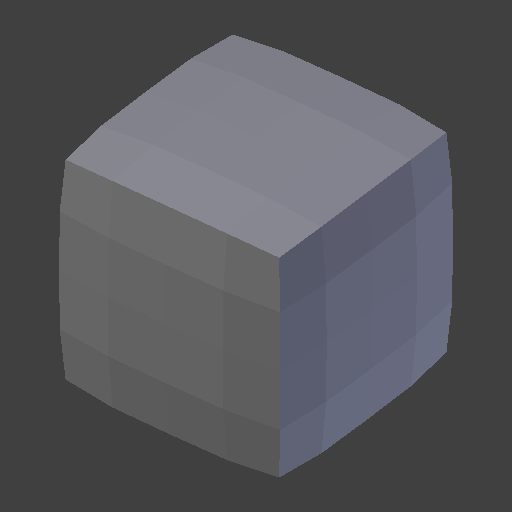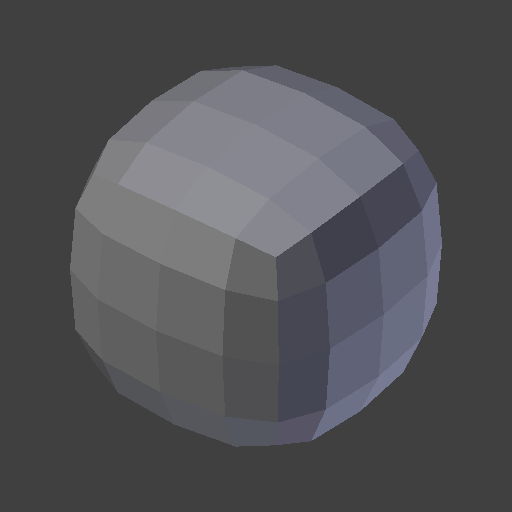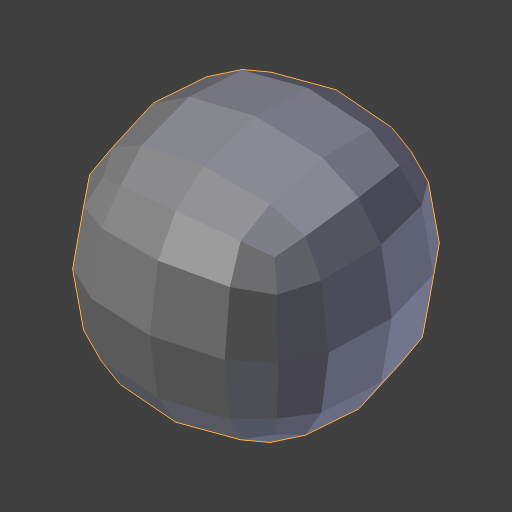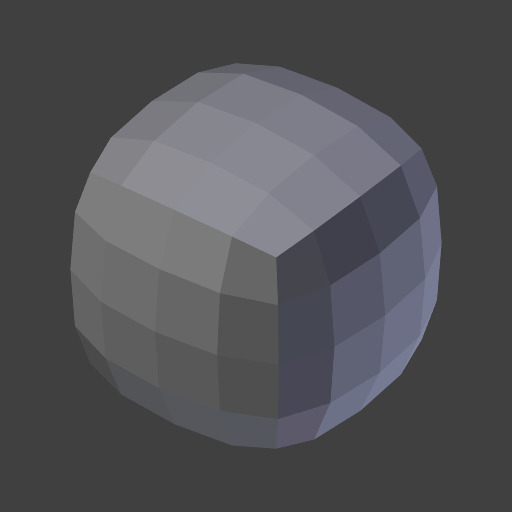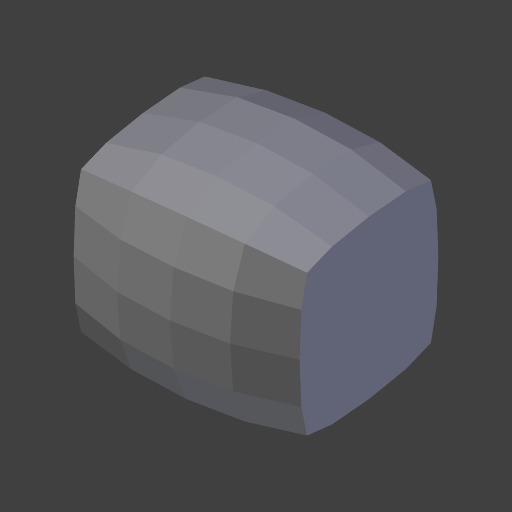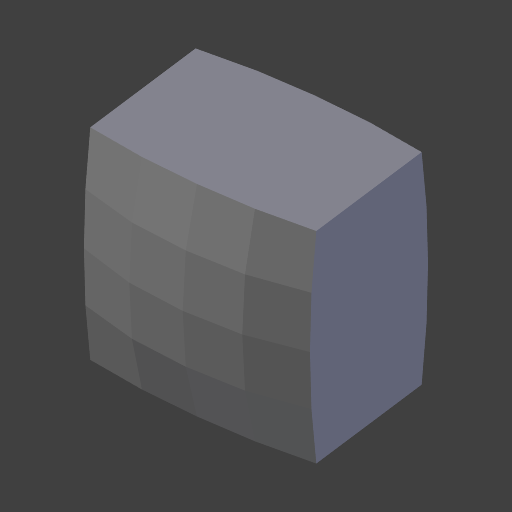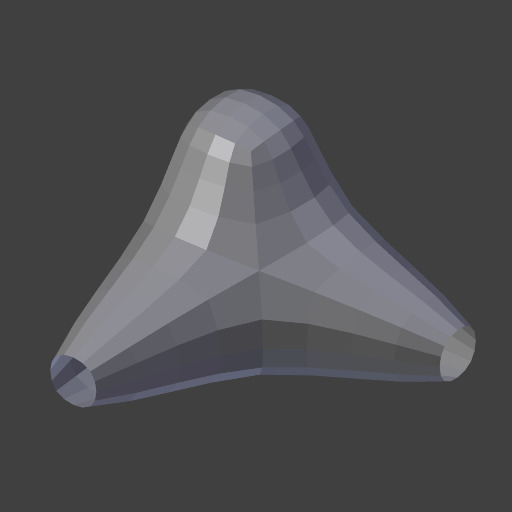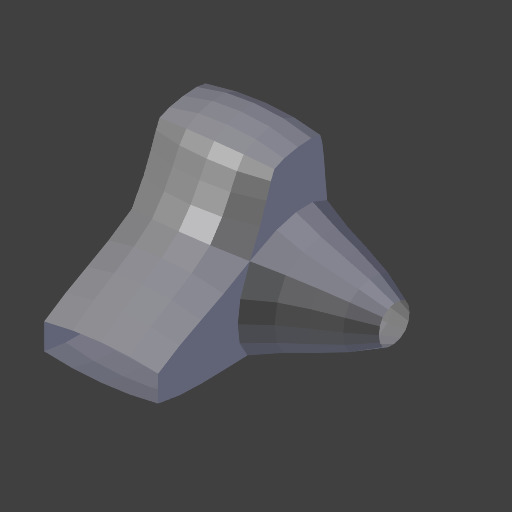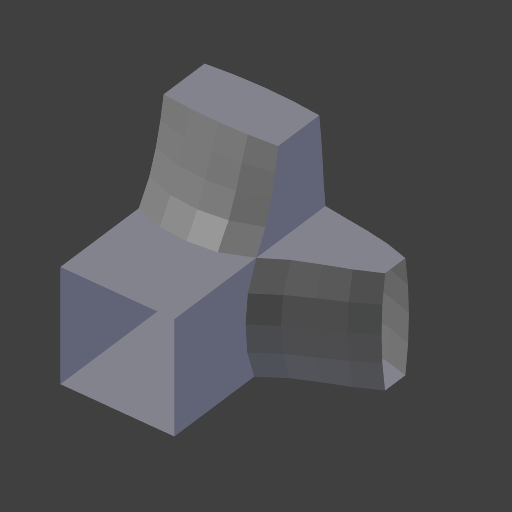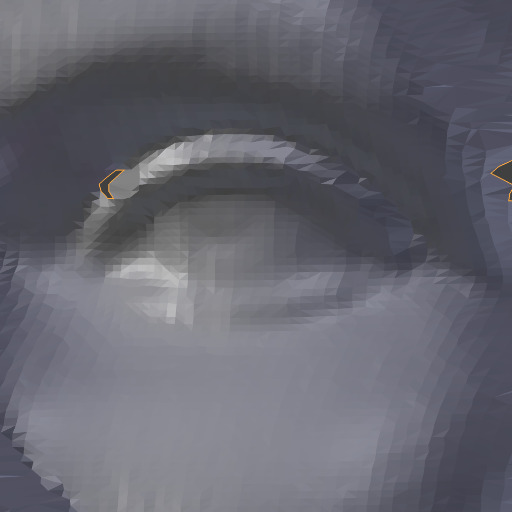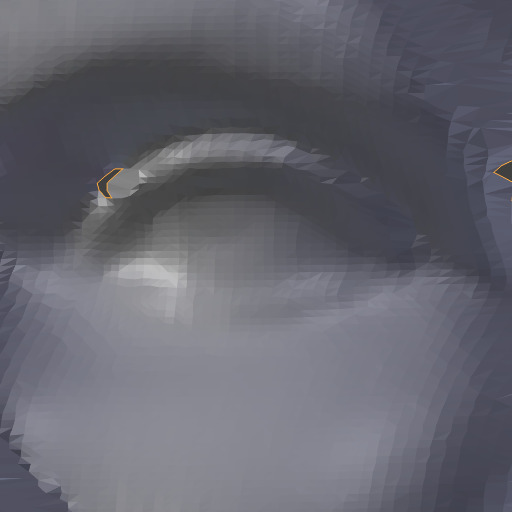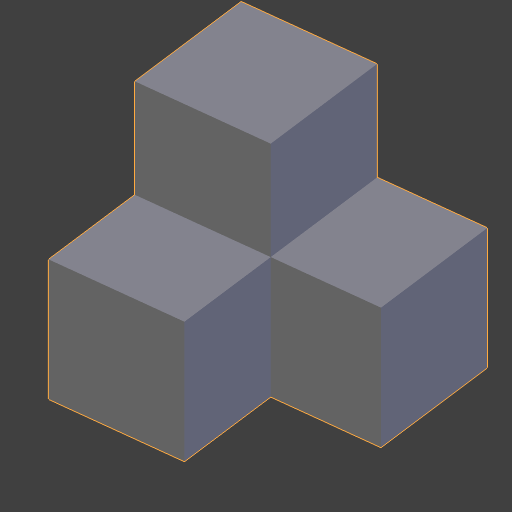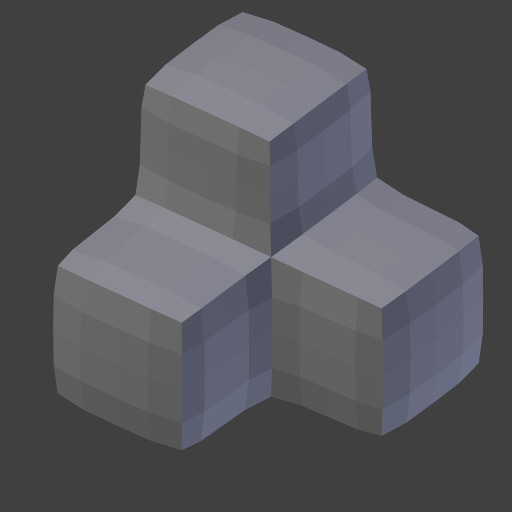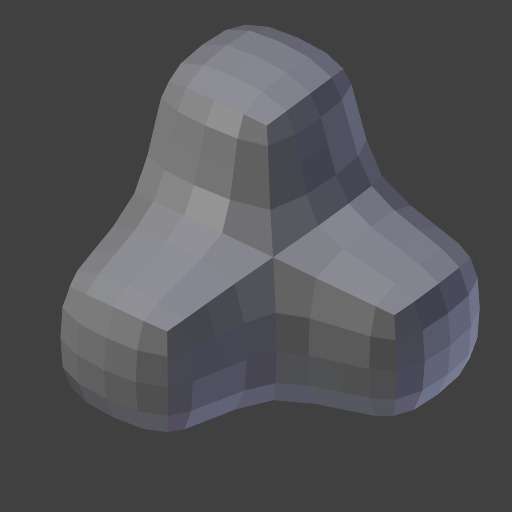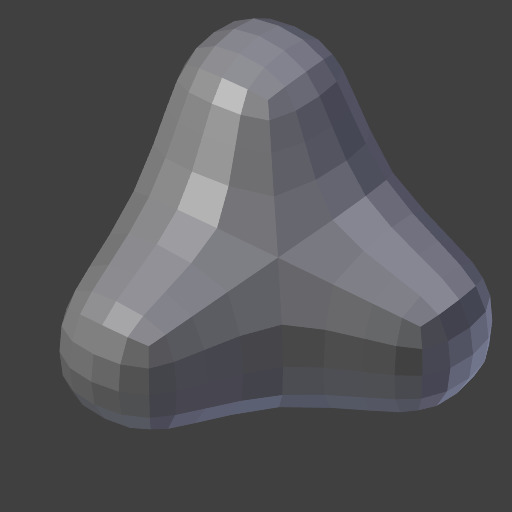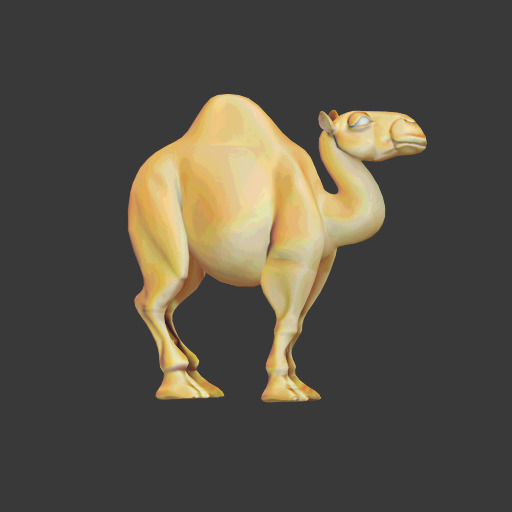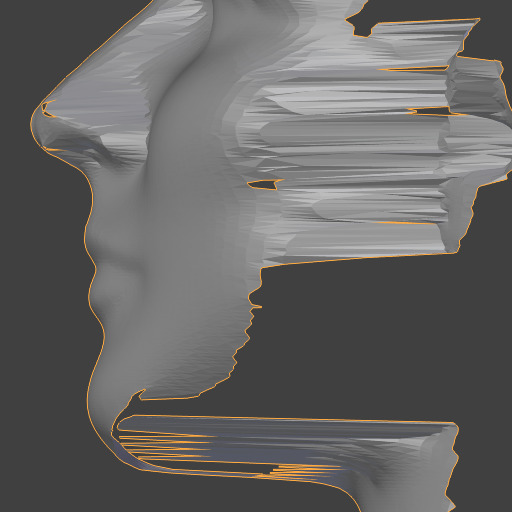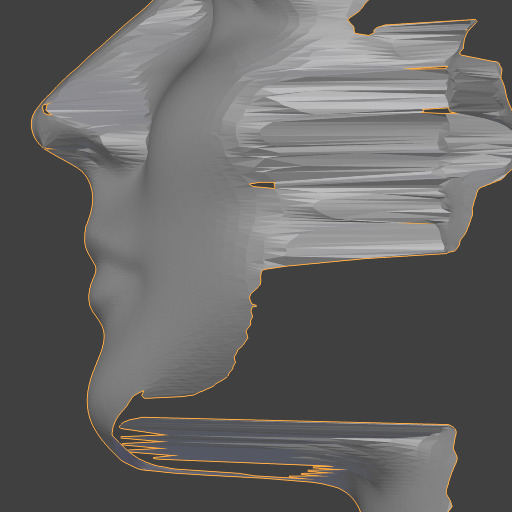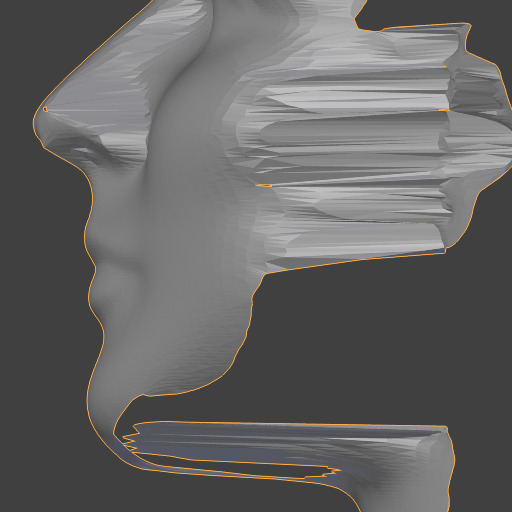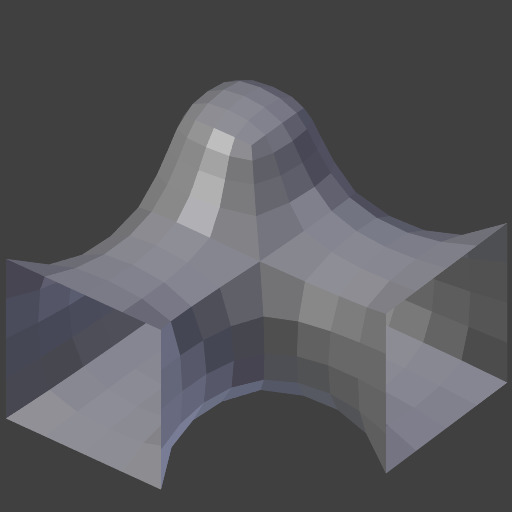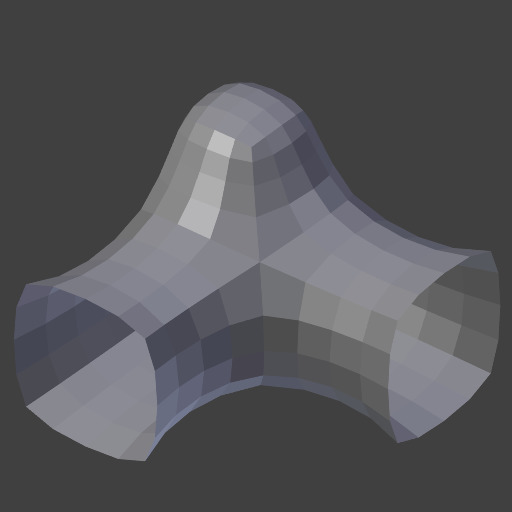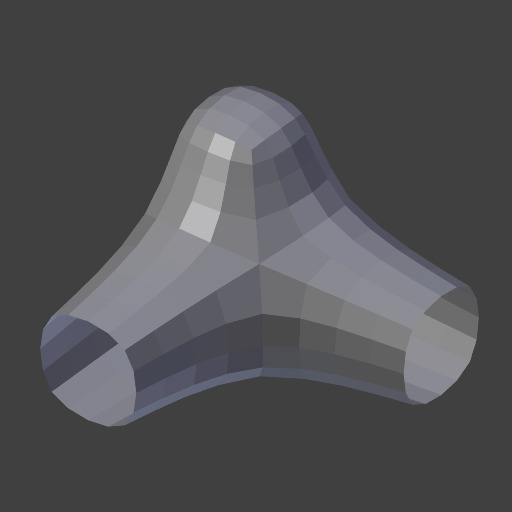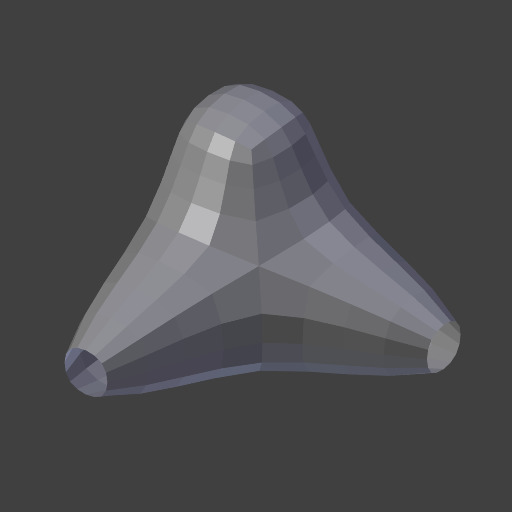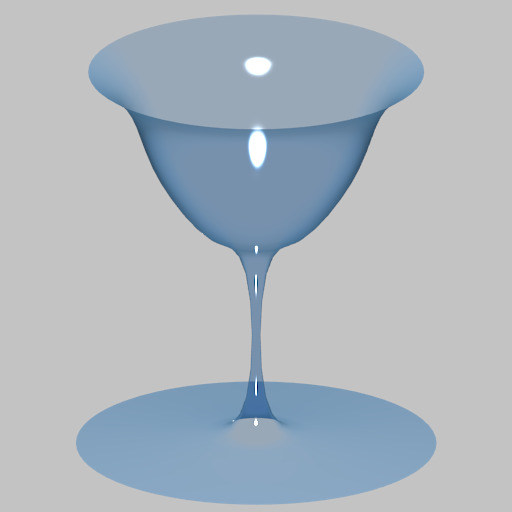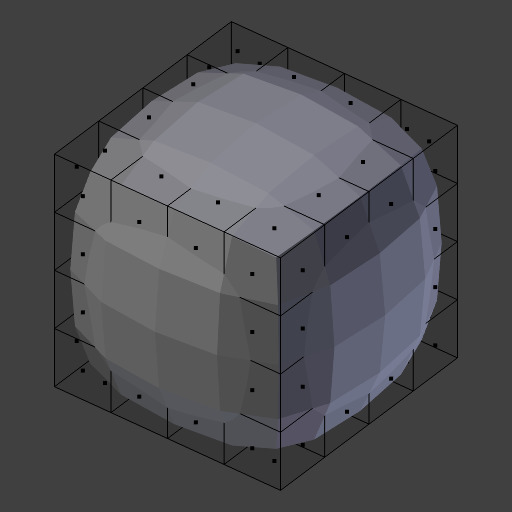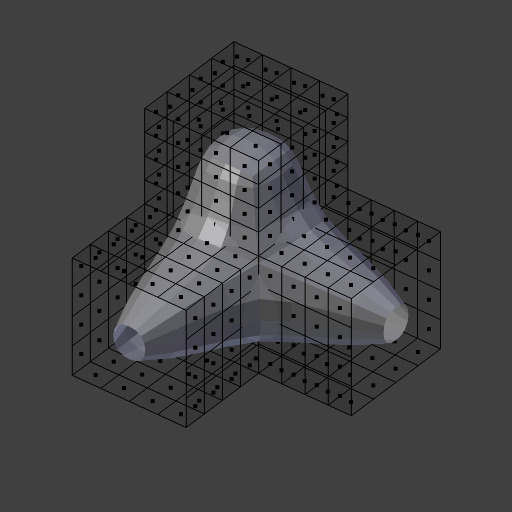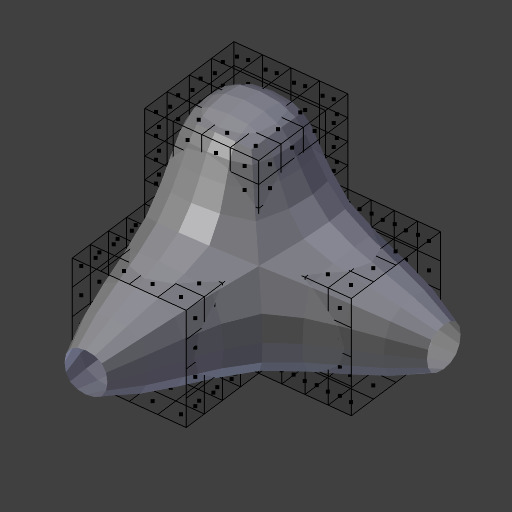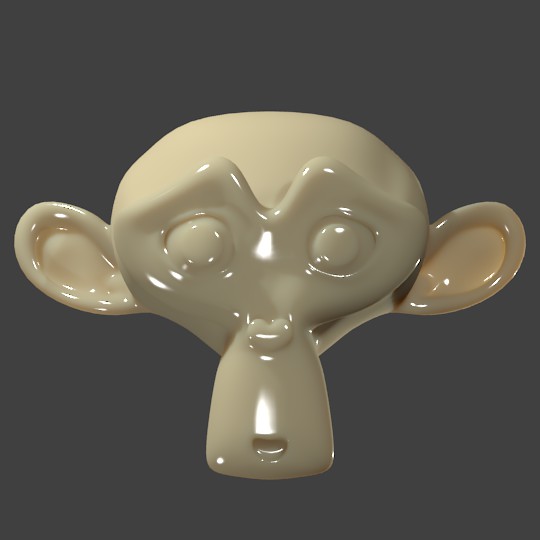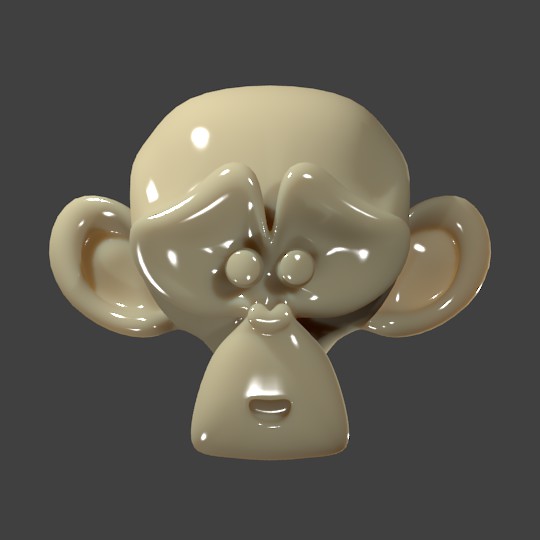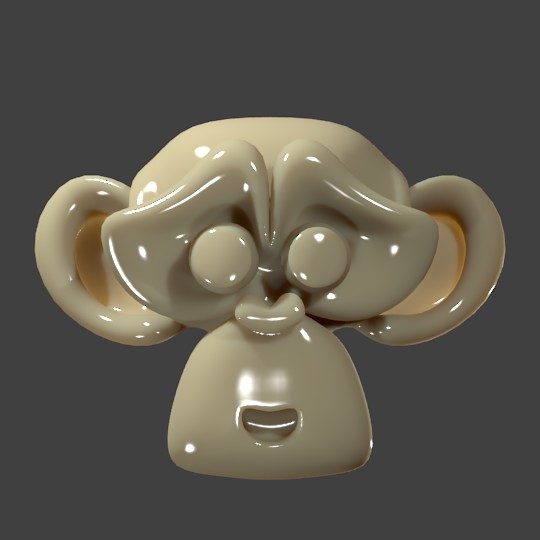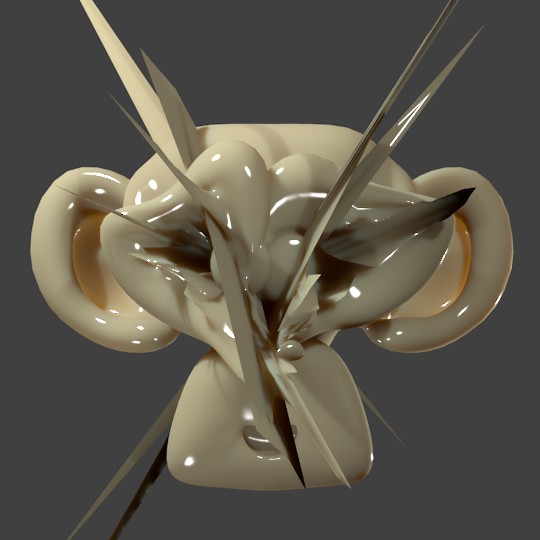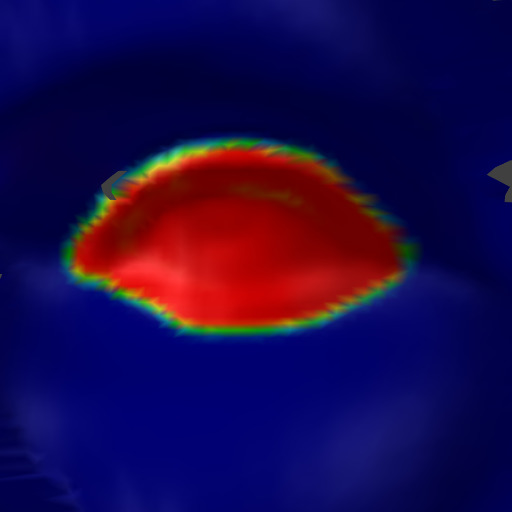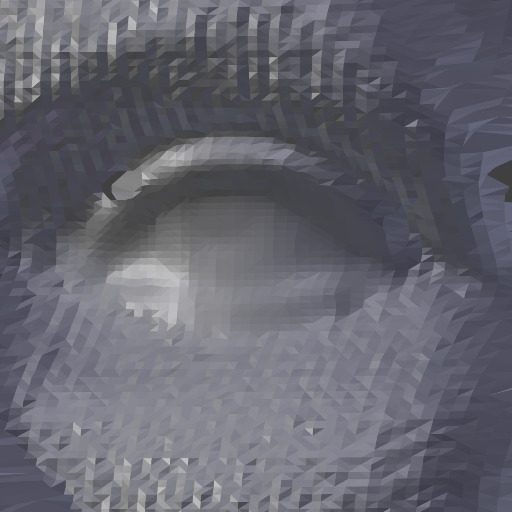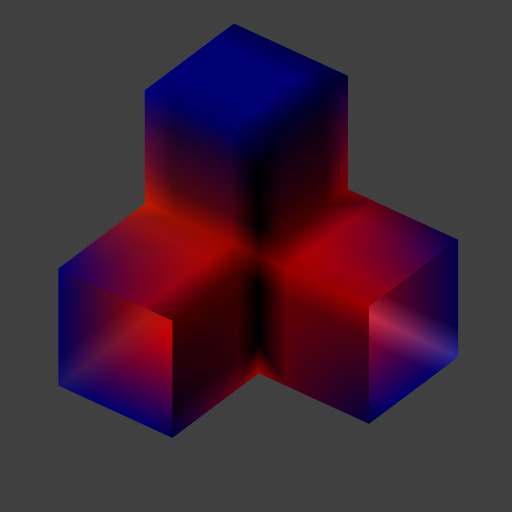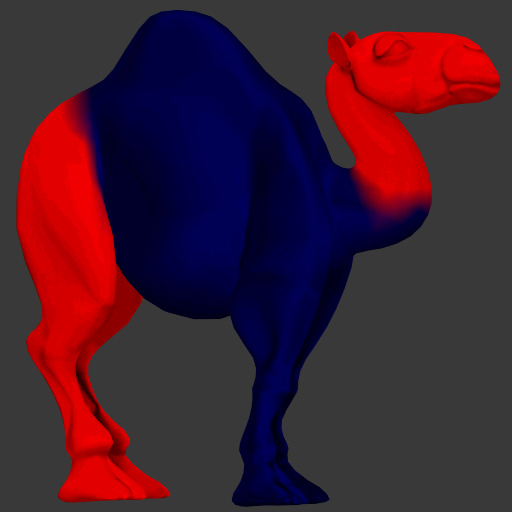Smooth Laplacian Modifier¶
The Smooth Laplacian modifier allows you to reduce noise on a mesh’s surface with minimal changes to its shape.
Він може також перебільшувати форму, використовуючи від’ємне значення Factor.
The Smooth Laplacian is useful for objects that have been reconstructed from the real world and contain undesirable noise. It removes noise while still preserving desirable geometry as well as the shape of the original model.
Цей модифікатор базується на операторі кривини потоку Лапласа Бельтрамі – Laplace Beltrami у рівнянні дифузії.
Підказка
Meshes with a great number of vertices, more than ten thousand (10,000), may take several minutes for processing. You can use small portions of the mesh for testing before executing the modifier on the entire model.
Options – Опції¶
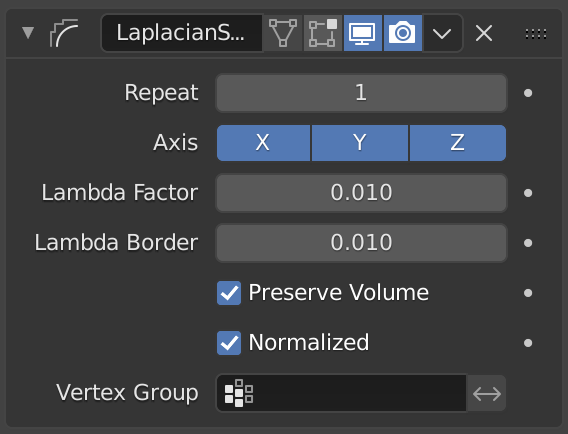
The Smooth Laplacian modifier.¶
- Repeat – Повтор
Repetitions allow you to run the smoothing operation multiple times. Each repetition causes the flow curvature of the mesh to be recalculated again, and as a result it removes more noise with every new iteration using a small Factor < 1.0.
Коли значення задано як 0, то жодне згладжування не здійснюється.
Примітка
More repetitions will take longer to calculate. So beware of doing so on meshes with a large number of vertices.
- Axis – Вісь
Кнопки перемикання для увімкнення/вимкнення деформування вершин у напрямках осей X, Y та/або Z.
- Lambda Factor
Керує величиною зміщення кожної вершини уздовж кривини потоку.
Використовуючи малий Factor, ви можете вилучити шум з форми без впливу на бажану геометрію.
Використовуючи великий Factor, ви отримуєте згладжені версії форми ціною тонких деталей геометрії.
Використовуючи від’ємний Factor, ви можете покращити форму, зберігши бажану геометрію.
Коли Factor є від’ємним, то багато повторів можуть збільшувати шум.
- Lambda Border
Since there is no way to calculate the curvature flow on border edges, they must be controlled separately. Border edges are smoothed using a much simpler method, using this property to control the influence.
Додатні значення будуть згладжувати позиції вершин, тоді як від’ємні значення будуть «покращувати» їх, трансформуючи їх у протилежному напрямку.
- Preserve Volume – Берегти Об’єм
The smoothing process can produce shrinkage. That is significant for large Factor or large Repeat values. You can use that option to reduce that effect.
- Нормалізовано – Normalized
When enabled, the results will depend on face sizes. When disabled, geometry spikes may occur.
- Vertex Group – Група Вершин
A vertex group name, to constrain the effect to a group of vertices only. Allows for selective, real-time smoothing or enhancing, by painting vertex weights.
- Invert
<->– Інверт Інвертує вплив обраної групи вершин, тобто, дана група тепер представляє вершини, що не будуть деформуватися цим модифікатором.
Ця устава розвертає значення вагомостей групи.
- Invert
Examples – Приклади¶
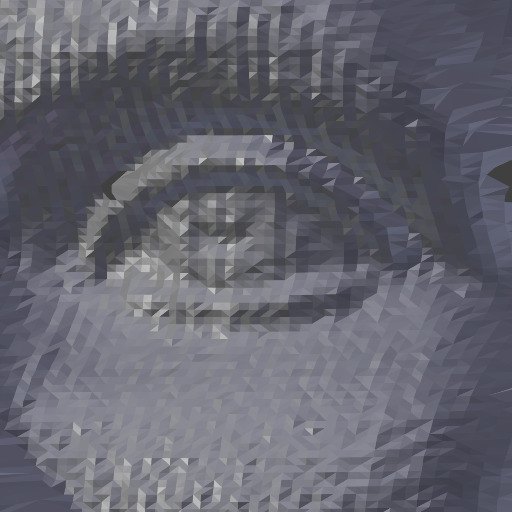
Femme front view blend-file.¶ |

Femme side view blend-file.¶ |
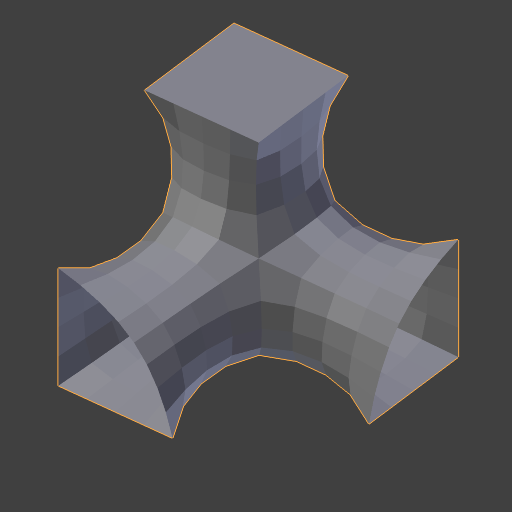
Cube smooth blend-file.¶ |
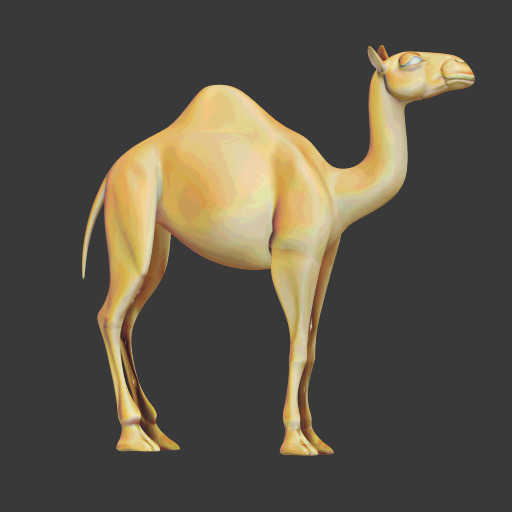
Shape enhanced blend-file.¶ |
Дивись також
Модифікатор «Згладження» – Smooth Modifier.