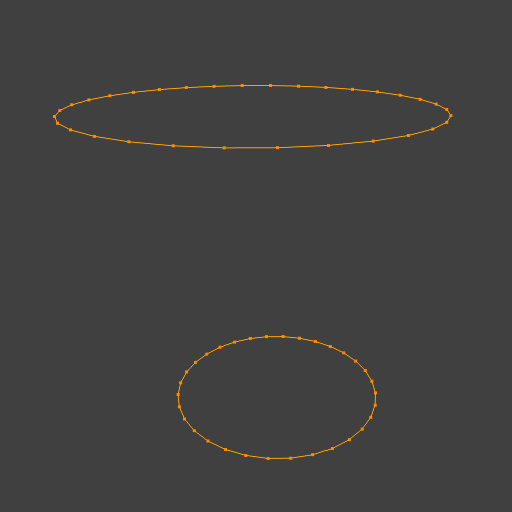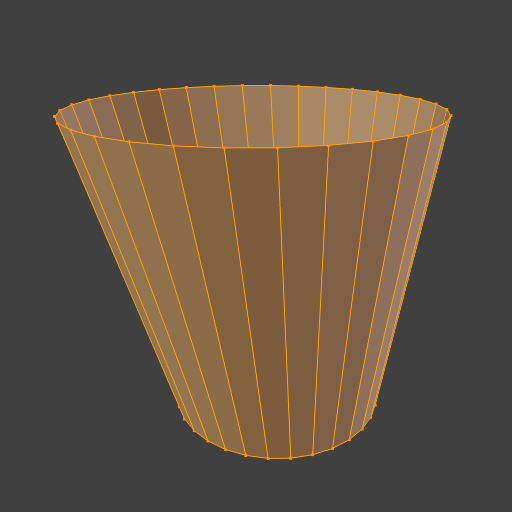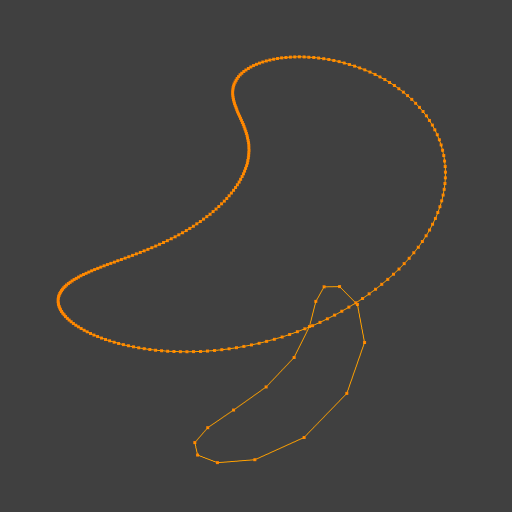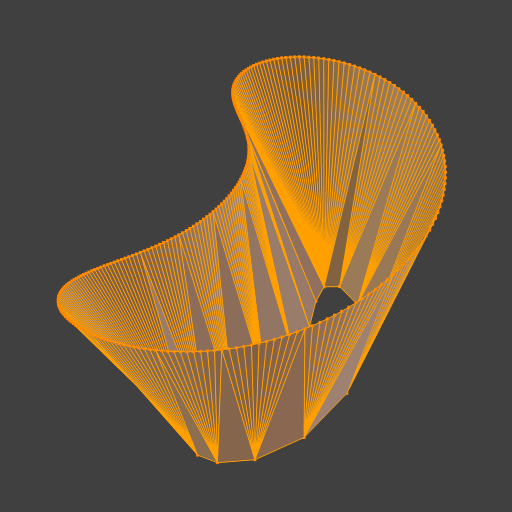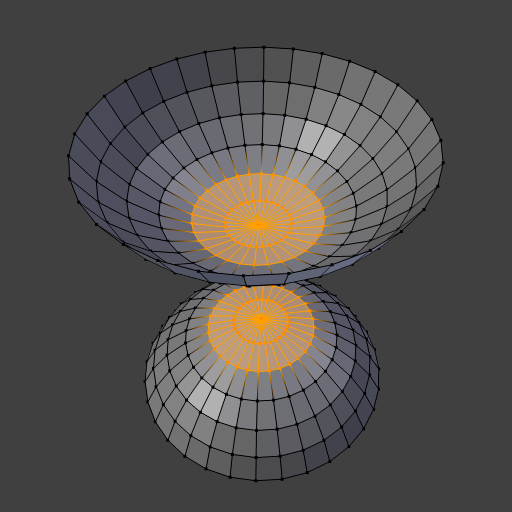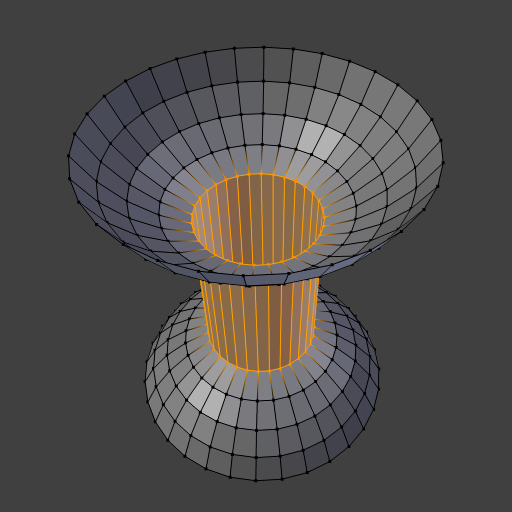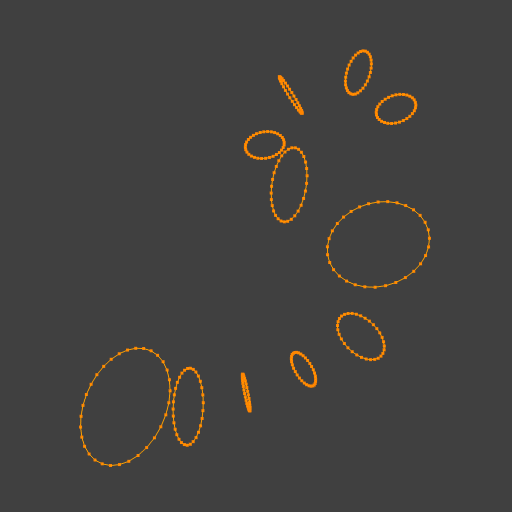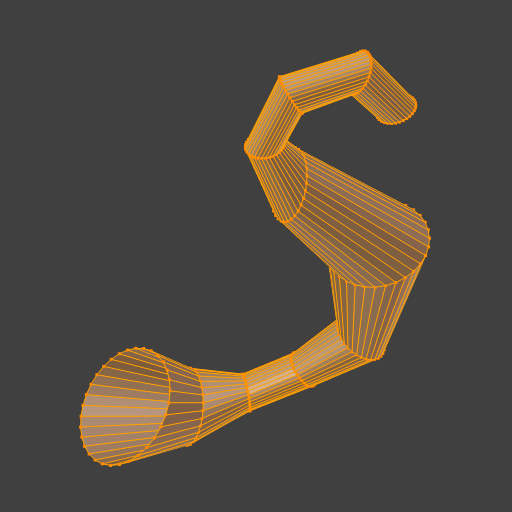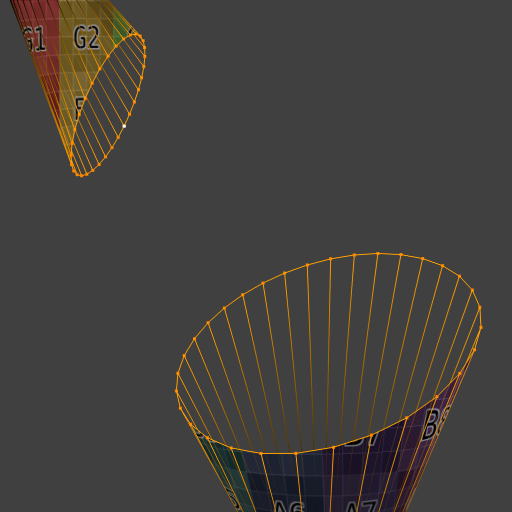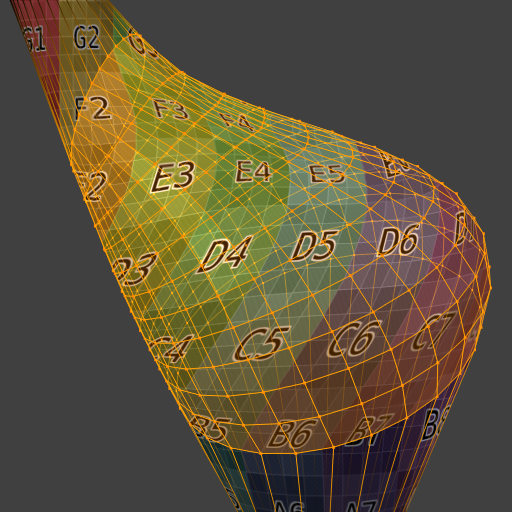Bridge Edge Loops¶
Reference – Довідка
- Mode – Режим:
Edit Mode – Режим Редагування
- Menu – Меню:
Bridge Edge Loops connects multiple edge loops with faces.
- Connect Loops
- Open Loop:
Loops connected with open ends.
- Closed Loop:
Tries to connect to a circular loop (where the start and end are merged).
- Loop Pairs:
Connects each even count of loops individually.
- Merge – Злиття
Merges edge loops rather than creating a new face.
- Merge Factor
Which edge loop the edges are merged to, a value of 0.5 will merge at a half-way point.
- Twist – Кручення
Визначає, які вершини в обох петлях з’єднуються одна з одною.
- Number of Cuts – Кількість Розрізів
The number of intermediate edge loops used to bridge the distance between two loops.
- Interpolation – Інтерполяція
Linear, Blend Path, Blend Surface
- Згладженість – Smoothness
Smoothness of the Blend Path and Blend Surface.
- Profile Factor
How much intermediary new edges are shrunk/expanded.
- Profile Shape
The shape of the new edges. See the Proportional Editing page for a description of each option.
Examples – Приклади¶
Simple example showing two closed edge loops.
Example of the Bridge tool between edge loops with different numbers of vertices.
Example using the Bridge tool to cut holes in face selections and connect them.
Example showing how Bridge tool can detect multiple loops and connect them in one step.
Example of the subdivision option and surface blending with UVs.