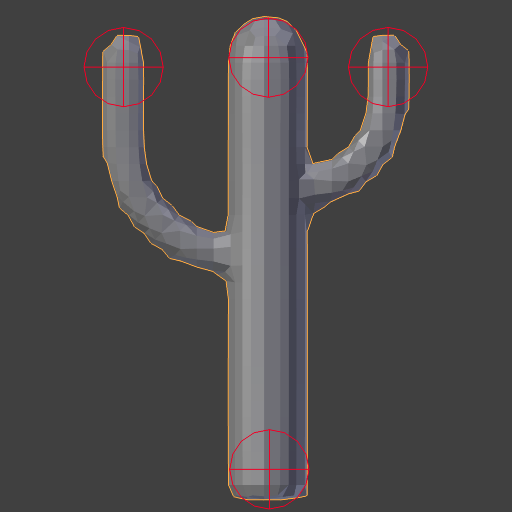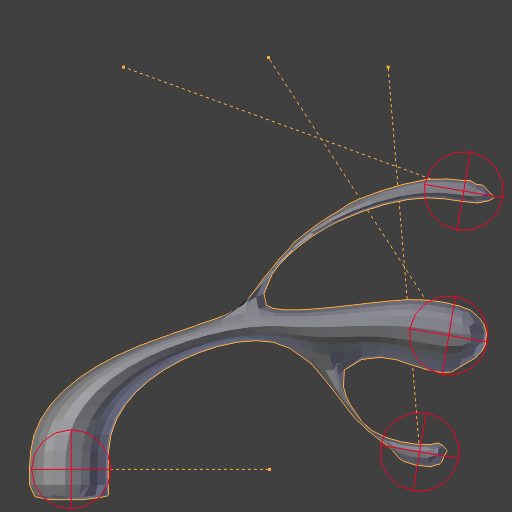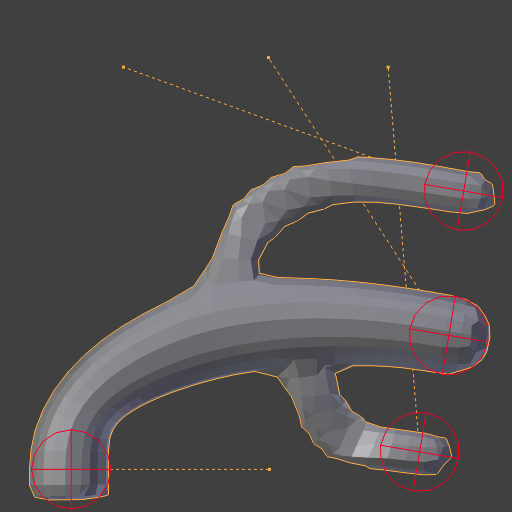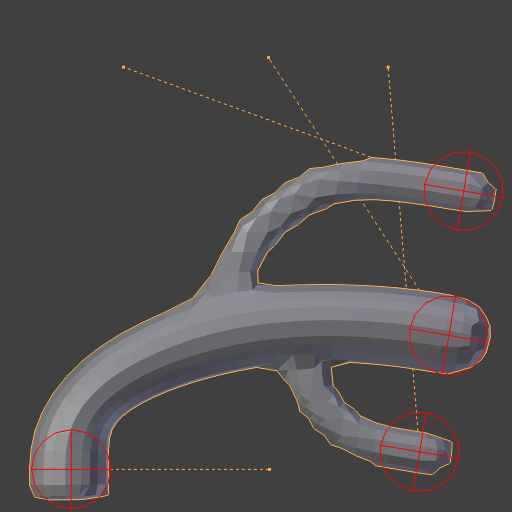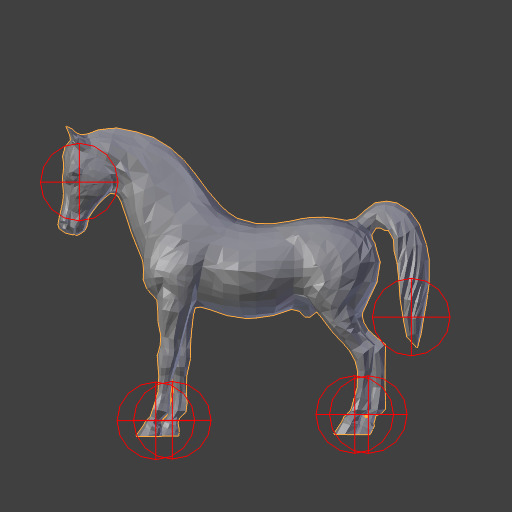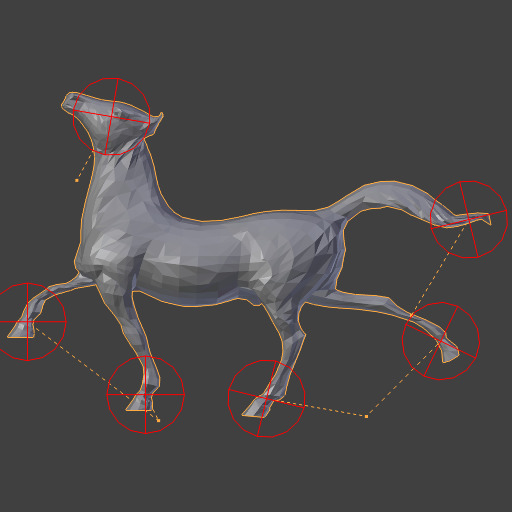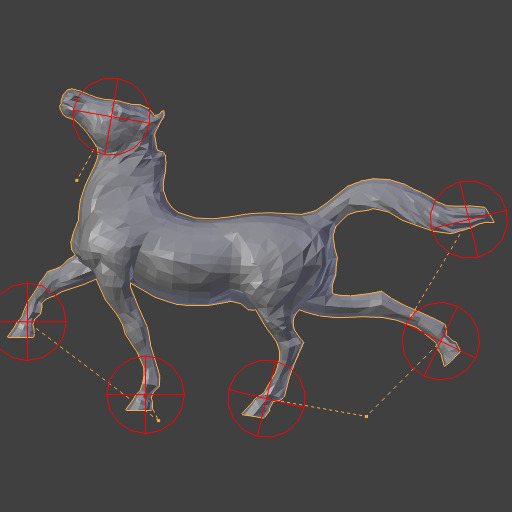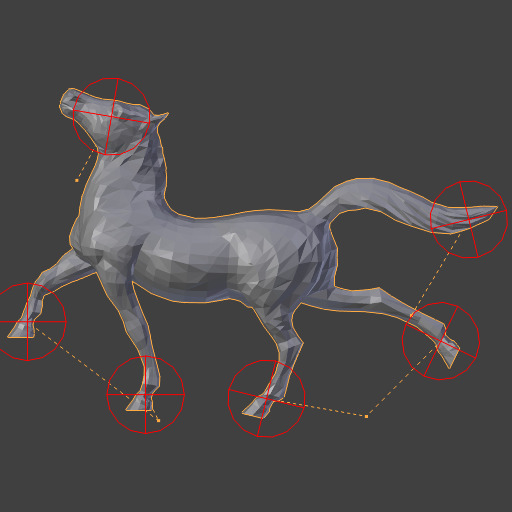Модифікатор «Лапласова Деформа» – Laplacian Deform Modifier¶
Модифікатор Laplacian Deform дозволяє вам позувати сіть, зберігаючи при цьому геометричні деталі поверхні.
The user defines a set of «anchor» vertices, and then moves some of them around. The modifier keeps the rest of the anchor vertices in fixed positions and calculates the optimal locations of all the remaining vertices to preserve the original geometric details.
This modifier captures the geometric details with the use of differential coordinates. The differential coordinates capture the local geometric information, the curvature and direction of a vertex based on its neighbors.
Примітка
You must define an Anchors Vertex Group. Without it the modifier does nothing.
Options – Опції¶
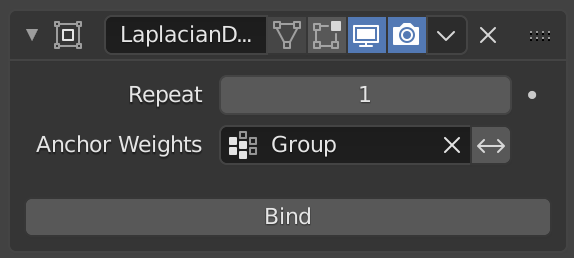
Модифікатор «Лапласова Деформа» – Laplacian Deform.¶
- Repeat – Повтор
How many iterations to do to improve the found solution. The objective is to find the rotation of the differential coordinates preserving the best possible geometric details. Details are retained better if more iterations are used, however, it will take longer to calculate.
- Anchor Weights
The group of vertices that the user will use to transform the model. The weight of each vertex does not affect the behavior of the modifier, the method only takes into account vertices with weight greater than 0.
- Invert
<->– Інверт Інвертує вплив обраної групи вершин, тобто, дана група тепер представляє вершини, що не будуть деформуватися цим модифікатором.
Ця устава розвертає значення вагомостей групи.
- Invert
- Прив’язання – Bind
Кнопка Bind – це те, що каже модифікатору Laplacian Deform фактично захопити деталі геометрії об’єкта так, щоб змінювання якірних вершин фактично змінювало форму деформованого об’єкта.
- Відв’язання – Unbind
After binding the modifier, you may later decide to make changes to the Anchors Vertex Group. To do so you will first need to Unbind the modifier before binding it again.
Повідомлення про Помилки – Error Messages¶
- Vertex group group_name is not valid – Ім’я групи вершин не дійсне
This message is displayed when a user deletes the vertex group or changes its name.
- Vertices changed from X to Y – Вершини змінено з X на Y
Це повідомлення показується, коли користувач додає або видаляє вершини у/з сіті.
- Edges changed from X to Y – Ребра змінено з X на Y
Це повідомлення показується, коли користувач додає або видаляє ребра у/з сіті.
- The system did not find a solution – Система не знайшла рішення
Це повідомлення показується, коли обчислювач не може знайти обчислення для такої лінеарної системи.
Примітка
Якщо сіть є щільною з кількістю вершин більшою ніж 100’000, то можливо, що така нелінеарна система оптимізації дасть збій.
Історія – History¶
Laplacian Surface Editing is a method developed by Olga Sorkine and others in 2004. This method preserves geometric details as much as possible while the user makes editing operations. This method uses differential coordinates corresponding to the difference between a vector and the weighted average of its neighbors to represent the local geometric detail of the mesh.
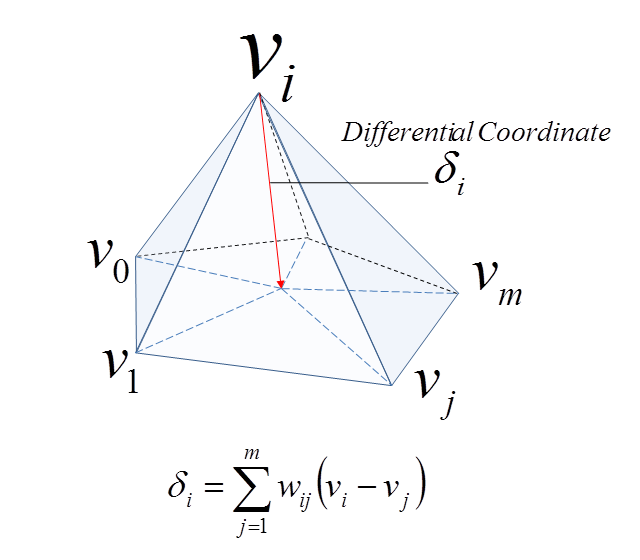
Диференціальна Координата.¶