Mirror – Дзеркалення¶
Reference – Довідка
- Mode – Режим:
Object and Edit Modes – Режими Об’єкта та Правки
- Menu – Меню:
«Об’єкт/Сіть > Дзеркалення» –
- Shortcut – Шоткат:
Ctrl-M
Mirroring an object or mesh selection will create a reversed version of the selection. The position of the mirrored version of the selection is determined by the Pivot Point. A common use of mirroring is to model half an object, duplicate it and then use the mirror transform to create a reversed version to complete the model.
Примітка
Дзеркальні дублікати можуть також створюватися за допомогою модифікатора «Дзеркалення» – Mirror Modifier.
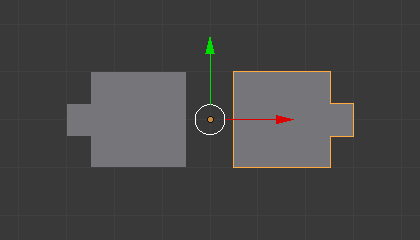
Дзеркалення вибрання.¶
Usage – Використання¶
To mirror a selection along a particular global axis, press: Ctrl-M, followed by X, Y or Z. The image Mirroring a Selection shows the results of this action after a mesh element has been duplicated.
In mesh mode, you can mirror the selection on the currently selected Transform Orientations by pressing the appropriate axis key a second time. For example, if the Transform Orientation is set to Normal, pressing: Ctrl-M, followed by X and then X again will mirror the selection along the X axis of the Normal Orientation.
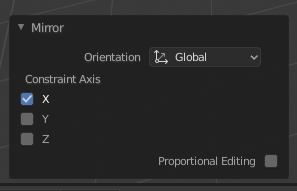
Mirror Наладнати Останню Операцію – Adjust Last Operation panel.¶
Ви можете альтернативно утримувати натисненою MMB для інтерактивного дзеркалення об’єкта, рухаючи мишу у напрямку осі дзеркалення.