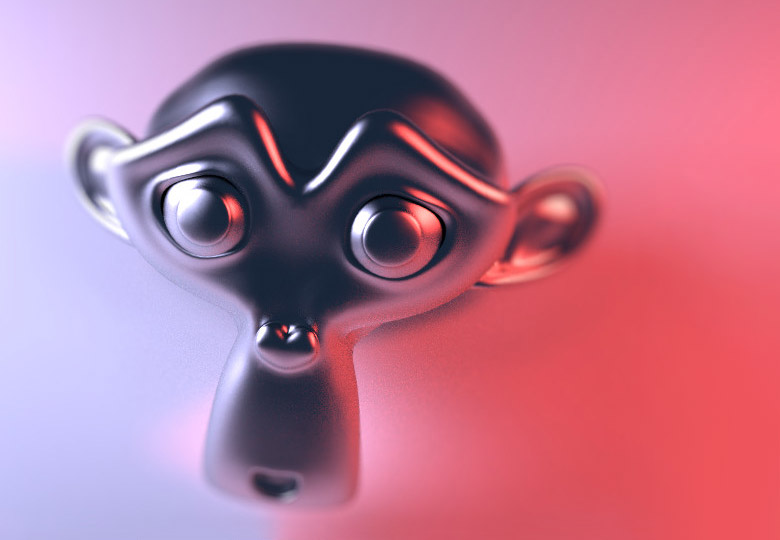Bokeh Blur Node – Вузол «Розмив Бок延
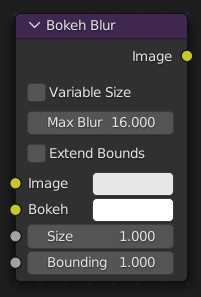
Вузол Bokeh Blur генерує тип боке, подібний до розфокусування Defocus. На відміну від розфокусу, регіон у фокусі визначається в компонівнику Compositor. Існує також більша гнучкість щодо типу розмиву, яка застосовується через вузол Bokeh Image.
Several performance optimizations are also available such calculation area restriction and masking.
Inputs – Уводи¶
- Image – Зображення
Standard color input.
- Bokeh – Боке
Це увід для даних з вузла Bokeh Image – «Зображення Боке».
- Size – Розмір
Size керує величиною розмиву. Size може бути як єдиним значенням по всьому зображенні, такі змінним значенням, що керується увідним зображенням. Щоб використовувати останній вид, опція Variable Size повинна бути вибрана. Дивіться секцію прикладів нижче про те, як використовувати це.
- Bounding Box – Габаритна Коробка
This can be used with a Box Mask matte node or with a Mask input node to restrict the area of the image the blur is applied to. This could be helpful, for example, when developing a node system by allowing only a small area of the image to be filtered thus saving composite time each time adjustments are made.
Properties – Властивості¶
- Variable Size – Змінний Розмір
Дозволяє змінний радіус розмиву, якщо на роз’єм Size – «Розмір» подане зображення.
- Max Blur – Макс Розмиву
Max Blur призначений, щоб діяти як засіб оптимізації шляхом лімітування кількості пікселів, по яких розмив розраховується.
Outputs – Виводи¶
- Image – Зображення
Стандартний вивід кольорів.
Examples – Приклади¶
Три приклади того, як можна використати увід Size – «Розмір».
An ID masked alpha image can be used so that a background is blurred while foreground objects remain in focus. To prevent strange edges the Dilate Node should be used.
The Z pass can be visualized using a Map Value node and a Color Ramp node as described in Render Layers. A multiply Math node can be used following the color ramp so that a blur value greater than one is used for objects outside the focal range.
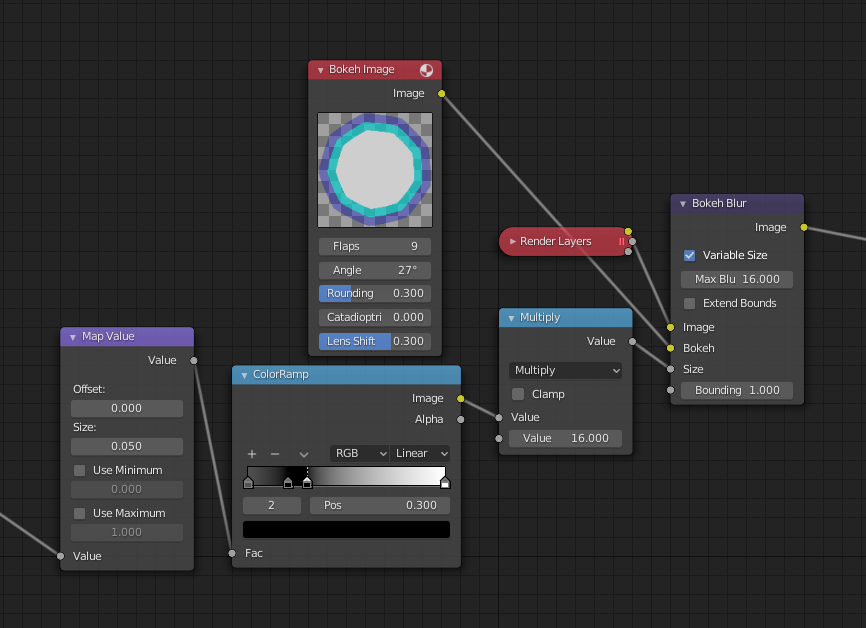
Використано прохід Z.¶
A manually created grayscale image can be used to define the sharp and blurry areas of a preexisting image. Again, a Multiply Node can be used so that a blur value greater than one is used.
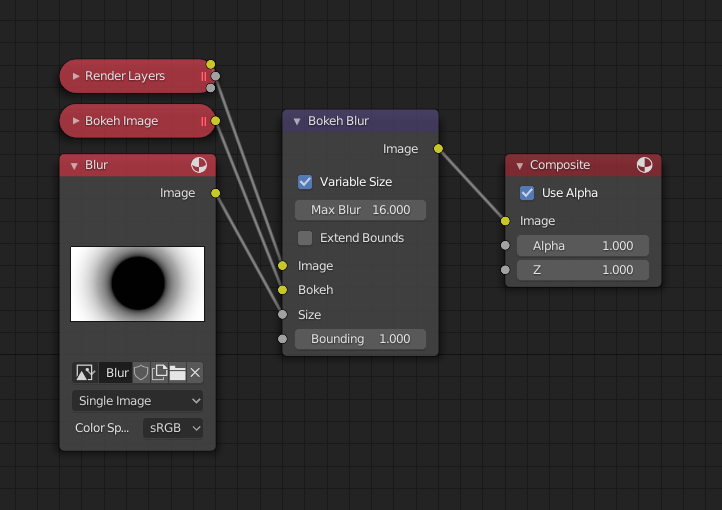
Використано Image.¶