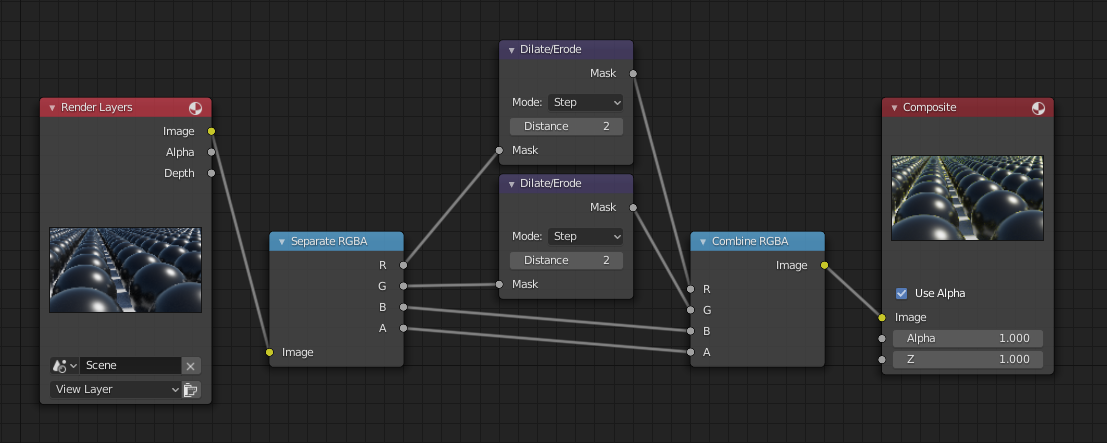Dilate/Erode Node – Вузол «Розширення/Звуження»#
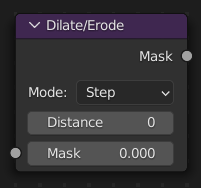
Вузол Dilate/Erode node – «Розширення/Звуження» забезпечує фільтр морфології (математичний аналіз форми).
Inputs – Уводи#
- Mask – Маска
Увід одиничного колірного каналу (або чорно-білого зображення).
Properties – Властивості#
- Mode – Режим
Step – Крок, Threshold – Поріг, Distance – Відстань, Feather – Розтушовка
- Distance – Відстань
Distance – це радіус фільтра. Додатне значення Distance розширює (розгортає) вплив пікселя на оточувальні його пікселі. Від’ємне значення звужує (стискає) його вплив.
- Edge – Край
Край для вкладки.
- Falloff – Спад
Тип спаду для розтушування.
Outputs – Виводи#
- Mask – Маска
Вивід фільтрованої маски.
Example – Приклад#
In this example, we wanted to take the rather boring array of ball bearings and add some variation to it. So, we dilated the red and eroded the green, leaving the blue alone. If we had dilated both red and green… (hint: red and green make yellow). The amount of influence is increased by increasing the Distance values. Blend-file available here.