Curve to Points Node¶
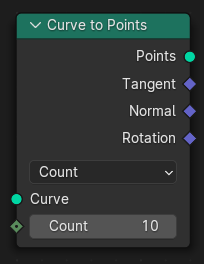
The Curve to Points node generates a point cloud from a curve.
Inputs – Уводи¶
- Curve – Крива
Standard curve input.
- Count – Рахунок
Number of points generated. This input is only available for Count mode.
- Довжина – Length
Length of the curve. This input is only available for Length mode.
Properties – Властивості¶
- Mode – Режим
- Evaluated:
Creates points from the curve’s evaluated points based on the resolution attribute for NURBS and Bézier splines. This mode will generally be the fastest, since the second step of sampling equal lengths is not necessary.
- Count – Рахунок:
Sample each spline by evenly distributing the specified number of points.
- Довжина – Length:
Sample each spline by splitting it into segments with specified length. The length will be rounded down so that a whole number of samples will fit in each input spline. To counteract jumping when the length of the spline changes, the Trim Curve Node can be used with a multiple of this length.
Outputs – Виводи¶
- Points – Точки
Generated point cloud.
- Tangent – Тангенс
The normalized curve tangent at the sampled position, or the direct evaluated normal in Evaluated mode.
- Normal – Нормаль
The normal value from the evaluated curve at each result point. This is the same value from the Normal Node – Вузол «Нормаль» at those positions.
- Rotation – Обертання
The Euler rotation build from the Tangent and Normal outputs, for convenience.