Introduction – Вступ¶
Draw Mode is the mode in Grease Pencil that allows you to draw in the 3D Viewport. This mode is actually the only one in which new strokes can be created.
Вже зроблені штрихи не можуть бути вибрані у Режимі Рисування – Draw Mode, для редагування штрихів ви повинні використовувати Режим Редагування – Edit Mode або Режим Ліплення – Sculpt Mode.
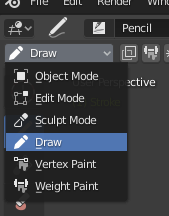
3D Viewport Mode selector: Draw Mode.¶
Draw Mode is selected with the Mode menu in the 3D Viewport header. Once Draw Mode is activated, the Toolbar of the 3D Viewport will change to Draw Mode specific panels. Also a circle with the same color as the active material will appear and follow the location of the cursor in the 3D Viewport.
To create new strokes you have to select one of the drawing tools in the Toolbar. The most common one is the Draw tool for free-hand drawings but there are many other tools for drawing, filling areas and erasing strokes. There are also some tools to create primitives shapes like lines, arcs, curves, boxes and circles.
Дивіться детальніше Toolbar.
Strokes Location & Orientation Controls¶
Drawing in a 3D space is not the same as drawing on a flat canvas. When drawing with Grease Pencil you have to define the location and orientation of the new strokes in the 3D space.
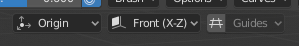
3D Viewport header Controls for strokes.¶
Розміщення Штриха – Stroke Placement¶
Вибірник Stroke Placement визначає локацію нових штрихів у 3D просторі.
Дивіться детальніше Stroke Placement.
Площини Рисування – Drawing Planes¶
Вибірник Drawing Planes визначає площину (орієнтацію), якою нові штрихи будуть обмежуватися.
Дивіться детальніше Drawing Planes.
Опції Рисування – Drawing Options¶

Загальні опції рисування.¶
- Багатокадр – Multiframe
Allows to draw on several frames at the same time.
See Multiframe for more information.
- Доповняльне Рисування – Additive Drawing
When creating new frames adding strokes with drawing tools, the strokes from the previous/active frame are include as a basis for the new one. When erasing existing strokes using Additive Drawing a new keyframe will be added.
- AutoMerge
Joins new strokes with the beginning or end of previously drawn strokes in the active layer.
- Додати Дані Вагомостей – Add Weight Data
When enabled, weight data is added to new strokes according to the current vertex group and weight. If there is no vertex group selected, no weight data is added.
Корисно, наприклад, у вирізній анімації для додання нового рисування на тій же самій групі вершин без потреби створення його згодом.
Дивіться детальніше Weight Paint Mode.
- Рисування на Задньоплані – Draw on Back
When enabled, new strokes are drawn below of all strokes in the layer. For example when you want to paint with a fill material below line strokes on a character and they are on the same layer.