Модифікатор «Проектування UV» – UV Project Modifier¶
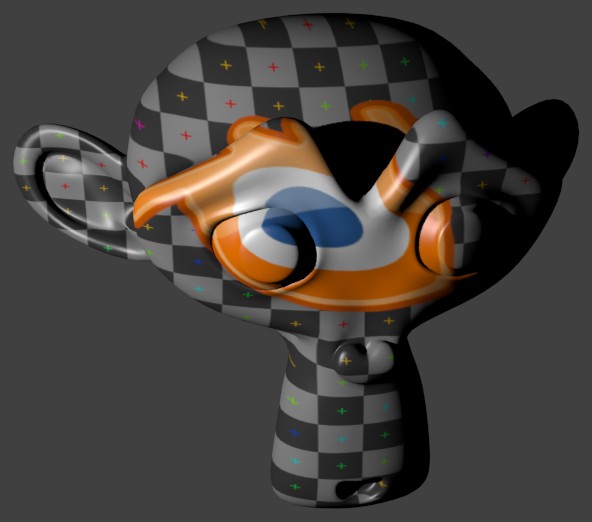
Проектування логотипу Blender’а на Сюзанну.¶
The UV Project modifier acts like a slide projector. It emits a UV map from the negative Z axis of a controller object (such as an empty object), and applies it to the object as the «light» hits it.
Options – Опції¶
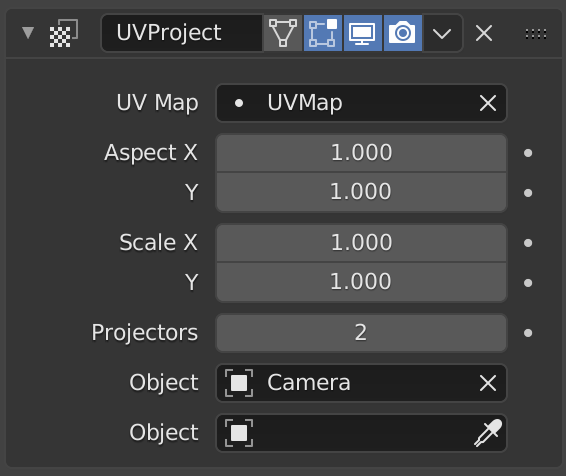
Модифікатор «Проектування UV» – UV Project.¶
- UV Map – Карта, розкладка UV
Which UV map to modify. Defaults to the active rendering layer.
- Aspect X/Y
Changes the image’s aspect ratio. Only apply when a camera is used as projector object.
- Масштаб X/Y – Scale X/Y
Масштабує зображення. Only apply when a camera is used as projector object.
- Проектори – Projectors
Up to ten projector objects are supported. Each face will choose the closest and aligned projector with its surface normal. Projections emit from the negative Z axis (i.e. straight down a camera or light). If the projector is a camera, the projection will adhere to its perspective/orthographic setting.
- Object – Об’єкт
Визначаються об’єкт(и) проектора.
Usage – Використання¶
General – Загальне¶
UV Project чудово підходить для створення більш різноманітних прожекторів, а також для створення декалей для переривання повторення.
Зазвичай, вузол Image Texture node, розкладений на розкладці UV, на яку націлюється цей модифікатор, додається у матеріал об’єкта.
Відомі Обмеження – Known Limitations¶
Vertices Behind the Camera¶
When projecting geometry in a perspective view, vertices behind the camera are not properly mapped. You can workaround this by subdividing geometry so that faces in front of the camera have correctly mapped UVs.