Mix Color Node¶
The Mix Node mixes values, colors and vectors inputs using a factor to control the amount of interpolation. The Color mode has additional blending modes.
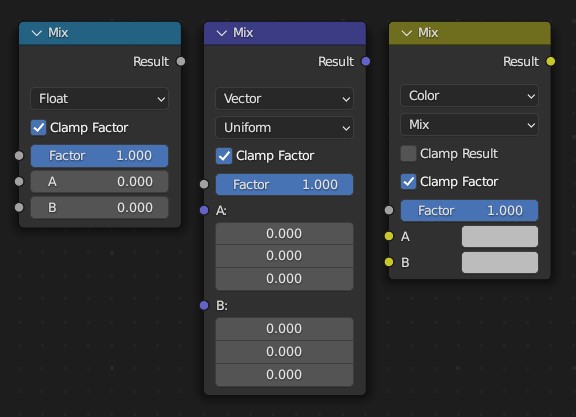
Inputs – Уводи¶
- Factor – Фактор
Controls the amount of mixing between the A and B inputs.
- A/B
The two inputs that are mixed together.
Properties – Властивості¶
- Тип Даних – Data Type
The data type that is used for mixing. The node supports float, vector, color, and rotation data types.
- Factor Mode (Vector only)
The factor mode can be set to Uniform and Non-Uniform. In uniform mode, a single float controls the factor. In non-uniform mode, a vector controls the factor for each XYZ channel separately.
- Mix (Color only)
Режими змішання Blend можуть вибиратися у меню вибору. Дивіться Color Blend Modes щодо деталей про кожен режим змішування.
Add – Додання, Subtract – Відняття, Multiply – Множення, Screen – Екран, Divide – Ділення, Difference – Різниця, Darken – Темніння, Lighten – Світління, Overlay – Наклад, Color Dodge – Засвітлення Кольору, Color Burn – Випалення Кольору, Hue – Відтінок, Saturation – Насиченість, Value – Значення, Color – Колір, Soft Light – М’яке Світло, Linear Light – Лінеарне Світло
- Clamp Factor
Limit the factor value between 0.0 and 1.0. If this option is unchecked then the node operates using Extrapolation.
- Clamp Result (Color only)
Limit the Result to the range between 0.0 and 1.0.
Outputs – Виводи¶
- Результат
Output the result of the mix using the data type selected.
Examples – Приклади¶
See the Color > Mix page for additional examples: Mix Color Node