UVи та Простір Текстур – UVs & Texture Space¶
Розкладки UV – UV Maps¶
Reference – Довідка
- Mode – Режим:
All Modes – Усі Режими
- Panel – Панель:
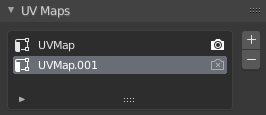
The UV Maps panel in the Data tab.¶
If you have a mesh object selected, you’ll find its UV maps in the Data tab of the Properties editor. After selecting a map, you can view and edit it in the UV editor.
One mesh can have multiple UV maps (e.g. one map per texture), although it’s also possible to reuse a UV map for multiple textures.
- Активне Рендера – Active Render
Click the camera icon to make a certain UV map the default one for rendering. This will be the map that’s output by the UV Pass for compositing and the Вузол «Координата Текстури» – Texture Coordinate Node for material shading. Use the Вузол «Розкладка UV» – UV Map Node to access any other UV maps in shaders.
- Add UV Map
Duplicates the selected UV map, or creates a new one if the list is empty.
- Remove UV Map
Removes the selected UV map.
Texture Space – Простір Текстури¶
Reference – Довідка
- Mode – Режим:
All Modes – Усі Режими
- Panel – Панель:
This panel lets you configure the object’s Texture Space, which is a 3D box used for generating texture coordinates without the use of a UV map. You can visualize the texture space using the option in the Viewport Display – Показ Оглядвікна panel.
- Авто Простір Текстур – Auto Texture Space
Calculates the texture space automatically.
- Локація – Location, Розмір – Size
Lets you define the texture space manually, relative to the object. Note that you can also edit it in the 3D Viewport – see Editing below.
- Texture Mesh Mesh objects
Use another mesh for texture indices. The vertices of the two objects must be perfectly aligned or the UV map will be distorted.
- Match Texture Space Curve objects
Modifies the Location and Size to match the object’s bounding box. This disables Auto Texture Space.
Editing – Редагування¶
Reference – Довідка
- Mode – Режим:
Object Mode and Edit Mode – Режим Об’єкта та Режим Редагування
- Menu – Меню:
Click one of these menu items, then move the mouse to adjust the texture space and press LMB to confirm. While transforming, you can use keyboard shortcuts to lock certain axes; see the status bar.
Доступ – Accessing¶
When setting up a material shader, you can use the Generated output of the Вузол «Координата Текстури» – Texture Coordinate Node to read the 3D coordinate inside the object’s texture space. You can then pass this coordinate to a texture node.
Порада
Texture spaces do not have rotation support. You can use a Вузол «Розкладання» – Mapping Node to manually rotate the coordinate in the material shader instead.