Selecting – Вибирання¶
Select Mode¶
Reference – Довідка
- Mode – Режим:
Edit Mode – Режим Редагування
- Menu – Меню:
- Shortcut – Шоткат:
1, 2, 3
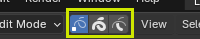
Кнопки вибору Режиму Редагування.¶
In Edit Mode there are three different selection modes. You can enter the different modes by selecting one of the three buttons in the header.
- Points – Точки:
Для вибору окремих точок.
- Штрихи – Strokes:
Для вибору всього штриха.
- Segments – Сегменти:
Для вибору усіх точок, що є між іншими штрихами.
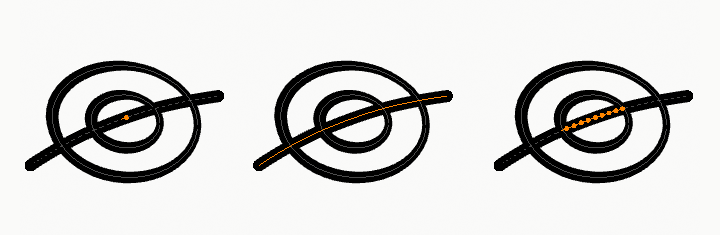
Приклад вибрання точок, штриха та точок поміж.¶
Select All/None/Invert¶
Всі ці опції мають такі ж значення і поведінку, як і у Режимі Об’єкта – Object Mode.
Вибрати Випадково – Select Random¶
Reference – Довідка
- Mode – Режим:
Edit Mode – Режим Редагування
- Menu – Меню:
«Вибір > Вибрати Випадково» –
Randomly selects unselected points or strokes.
- Ratio – Пропорція
The likelihood of an unselected elements being selected. Note that, this is not the percentage amount of elements that will be selected.
- Random Seed – Базис Випадковості
Seed, використовуваний генератором псевдо-випадкових чисел.
- Action – Дія
Selection or deselection of elements.
Вибрати Поперемінно – Select Alternated¶
Reference – Довідка
- Mode – Режим:
Edit Mode – Режим Редагування
- Menu – Меню:
Вибирає поперемінно точки у вибраних штрихах.
Select More/Less – Вибір Більше/Менше¶
Reference – Довідка
- Mode – Режим:
Edit Mode – Режим Редагування
- Menu – Меню:
– «Вибір > Більше/Менше»
- Shortcut – Шоткат:
Ctrl-NumpadPlus, Ctrl-NumpadMinus
The purpose of these operators is to reduce or enlarge the current selection within a stroke (i.e. they will never «go outside» of a stroke or «jump» to another stroke in the same object).
- Більше – More
Для кожної вибраної точки вибираються усі пов’язані з нею точки (тобто, одна чи дві…).
- Менше – Less
For each selected point, if all points linked to this point are selected, keep this one selected. Otherwise, deselect it.
Підказка
When all points of a stroke are selected, nothing will happen (as for Less, all linked points are always selected, and of course, More cannot add any). Conversely, the same goes when no points are selected.
Вибрати Подібне – Select Similar¶
Reference – Довідка
- Mode – Режим:
Edit Mode – Режим Редагування
- Menu – Меню:
«Вибір > Вибрати Подібне» –
- Shortcut – Шоткат:
Shift-G
Select all strokes with similar characteristics.
- Mode – Режим
The characteristics to compare.
- Layer – Шар:
Selects all the points/strokes with a similar layer index.
- Material – Матеріал:
Selects all the points/strokes with a similar material index.
- Колір Вершин – Vertex Color:
Selects all the points/strokes with a similar vertex color.
- Radius – Радіус:
Selects all the points/strokes with a similar stroke radius.
- Opacity – Безпрозорість:
Selects all the points/strokes with a similar layer opacity
- Поріг – Threshold
How similar the selection must be.
Select Linked – Вибір Пов’язане¶
Reference – Довідка
- Mode – Режим:
Edit Mode – Режим Редагування
- Menu – Меню:
«Вибір > Вибрати Пов’язане» –
- Shortcut – Шоткат:
L, Ctrl-L
L (або Ctrl-L для усіх) додасть у вибрання керувальну точку, найближчу від курсора, та всі пов’язані, тобто, усі точки, що належать одному і тому ж штриху.
Вибрати Перше/Останнє – Select First/Last¶
Reference – Довідка
- Mode – Режим:
Edit Mode – Режим Редагування
- Menu – Меню:
«Вибір > Перше/Останнє» –
These operators will toggle the selection of the first or last point(s) of the stroke(s) in the object. This is useful to quickly find the start of a stroke.