Збереження і Завантаження – Save & Load¶
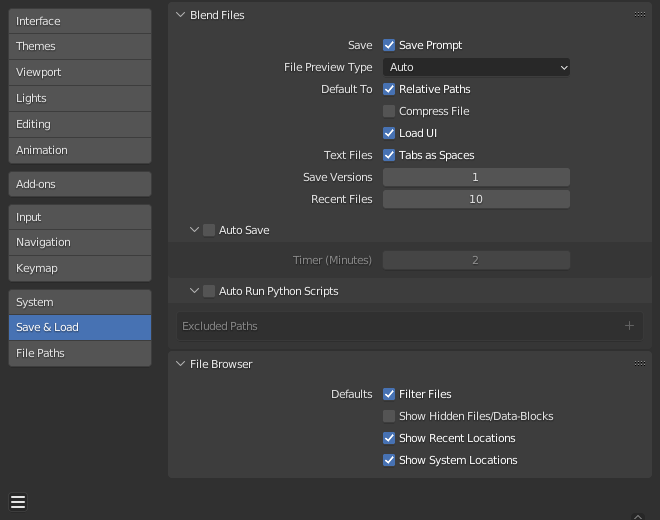
Секція «Збереження і Завантаження» – Save & Load в Уподобаннях – Preferences.¶
Файли Blend – Blend Files¶
- Save – Save Prompt
Asks for confirmation before closing or opening a new blend-file if the current file has unsaved changes.
- Зберегти Версії – Save Versions
Кількість версій, створених (для резерву) при збереженні нових версій файлу.
Ця опція зберігає збережені версії вашого файлу у тому ж каталозі, використовуючи розширення:
.blend1,.blend2, тощо, з номером, що приростає до числа версій, визначеного вами.Older files will be named with a higher number. E.g. with the default setting of 2, you will have three versions of your file:
*.blend– last saved.*.blend1– second last saved.*.blend2– third last saved.
- Недавні Файли – Recent Files
Кількість файлів, показуваних у «Файл > Відкрити Недавнє» – .
- Авто Збереження – Auto Save
Enables Auto Save. Tells Blender to automatically save a backup copy of your work-in-progress files to the Temporary Directory – Тимчасова Директорія.
- Timer (Minutes)
This specifies the number of minutes to wait between each Auto Save. The default value of the Blender installation is 2 minutes. The minimum is 1, and the Maximum is 60 (save every hour).
- File Preview Types
Select how blend-file preview are generated. These previews are used both in the File Browser and for previews shown in the operating system’s file browser.
- None – Нема:
Do not generate any blend-file previews.
- Auto – Авто:
If there is no camera in the 3D Viewport a preview using a screenshot of the active Workspace is generated. If a camera is in the scene, a preview of the viewport from the camera view is used.
- Screenshot:
Generate a preview by taking a screenshot of the active Workspace.
- Camera View – Огляд Камери:
Generate a preview of a Workbench render from the camera’s point of view.
- Default To – Relative Paths
Default value for Relative Paths when loading external files such as images, sounds, and linked libraries. It will be ignored if a path is already set.
- Default To – Compress File
Default value for Compress file when saving blend-files.
- Default To – Load UI
Default value for Load UI when loading blend-files.
- Text Files – Tabs as Spaces
Уведення Tab у Редакторі тексту – Text Editor додає відповідну кількість пробілів замість використання символів табуляції.
Авто Виконання Скриптів Python – Auto Run Python Scripts¶
Скрипти Python (включаючи вирази драйверів) не виконуються стандартно з міркувань безпеки. Ви можете працювати над проектами, де ви завантажуєте файли лише з довірених джерел, що робить більш зручним дозволяти скриптам виконуватися автоматично.
- Виключені Шляхи – Excluded Paths
Blend-files in these folders will not automatically run Python scripts. This can be used to define where blend-files from untrusted sources are kept.
Дивись також
Дивіться Python Security.
File Browser – Браузер Файлів¶
- Show Locations – Recent
Ховає панель «Недавнє» – Recent Браузера Файлів – File Browser, яка показує теки, до яких нещодавно зверталися.
- Show Locations – System
Ховає Системні Закладки для тек у Браузері Файлів – File Browser.
- Defaults – Filter Files
By activating this, the file region in the File Browser will only show appropriate files (i.e. blend-files when loading a complete Blender setting). The selection of file types may be changed in the file region.