Thickness – Товщина¶
Керує товщиною штрихів Freestyle.
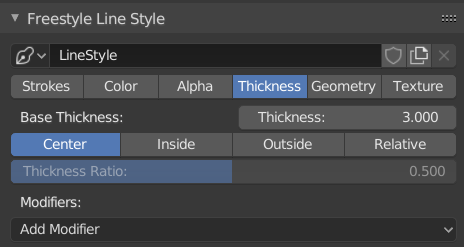
Line Style: Thickness.¶
- Базова Товщина – Base Thickness
Базова товщина для цього стилю ліній.
- Позиція Товщини – Thickness Position
Control the position of stroke thickness from the original (backbone) stroke geometry. There are four choices:
- Center – Центр:
Товщина рівномірно розділяється на ліву і праву сторони геометрії штриха.
- Inside – Всередині:
Штрихи рисуються у межах границі об’єкта.
- Outside – Зовні:
Штрихи рисуються поза рубежем об’єкта.
- Relative – Відносно:
Визначає відносну позицію у полі числа «Пропорція Товщини» – Thickness Ratio за допомогою числа між 0.0 (всередині) та 1.0 (зовні).
Примітка
The thickness position options are applied only to strokes of edge types Silhouette and Border, since these are the only edge types defined in terms of the object boundary. Strokes of other edge types are always drawn using the Center option.
Modifiers – Модифікатори¶
Загальні Опції – Common Options¶
- Mix – Мішання
The modifier output can be mixed with the base property using the usual methods (see for example the Mix compositing node).
- Influence – Вплив
Наскільки результат такого модифікатора впливає на поточну властивість.