Загальні Опції Модифікаторів – Common Modifier Options¶
Some options are commonly used by many modifiers, and share the same behavior across all of those. In particular, many offer ways to precisely mask and weight their effect on a vertex basis (using either vertex groups and/or textures).
Vertex Group – Група Вершин¶
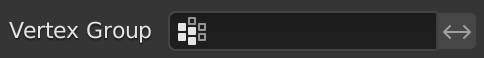
Типові опції модифікаторів щодо Групи Вершин.¶
Vertex Groups are an easy way to control which vertices are affected by a modifier, and to which extent (using their weights). They are available when modifying meshes or lattices.
Порада
Групи вершин може також редагуватися та навіть анімуватися, використовуючи модифікатори виважування вершин – Vertex Weight modifiers.
- Vertex Group – Група Вершин
Ім’я групи вершин.
Попередження
The group is referenced by its name. That means that if you rename it, the link to the renamed vertex group will be lost by all modifiers using it (their field will turn red), and you’ll have to select the proper group again in all of them.
- Invert
<->– Інверт Інвертує вплив обраної групи вершин, тобто, дана група тепер представляє вершини, що не будуть деформуватися цим модифікатором.
Ця устава розвертає значення вагомостей групи. Only available in some modifiers.
- Invert
Texture – Текстура¶
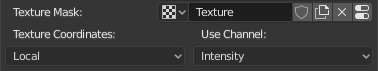
Типові опції модифікаторів щодо Текстур.¶
Those options allow to use any kind of image (including parametric ones) to control the modifier’s effect. Most of the time, only the value (grayscale) of the texture is used, but in some cases (like with some modes of the Displace modifier), the whole RGB color components might be exploited.
Порада
Текстури можуть бути анімовані (використовуючи відео або анімуючи координати розкладання…).
- Texture – Текстура
Для використання блок даних текстури – texture data-block.
Порада
By clicking on the right-most button of this field (with the settings icon), you can go directly to the selected texture’s settings in the Texture Properties tab.
- Texture Coordinates – Координати Текстур
Координати текстури для отримання значення кожної вершини:
- UV
Бере координати текстури з координат граней UV.
- UV Map – Карта, розкладка UV
The UV Map from which to take texture coordinates. If the object has no UV coordinates, it falls back to the Local coordinate system. If this field is blank, but there is a UV map available (e.g. just after adding the first UV map to the mesh), the currently active UV map will be used.
Примітка
Since UV coordinates are specified per face, the UV texture coordinate system currently determines the UV coordinate for each vertex from the first face encountered which uses that vertex. Any other faces using that vertex are ignored.
Це може призводити до артефактів, якщо сіть має не-прилеглі координати UV.
- Object – Об’єкт
Беруться координати текстур з системи координат іншого об’єкта.
- Object – Об’єкт
The object from which to take texture coordinates. Moving the object will therefore alter the coordinates of the texture mapping.
Якщо це поле порожнє, то це повертається до системи координат Local.
Примітка
Moving the original object will also result in a texture coordinate update. As such, if you need to maintain a displacement coordinate system while moving the modified object, consider parenting the coordinate object to the modified object.
- Глобально – Global
Беруться координати текстури з глобальної системи координат.
- Локально – Local
Беруться координати текстури з локальної системи координат об’єкта.
- Вжити Канал – Use Channel
Який канал використовувати як джерело значення (поточно доступно лише з кількома модифікаторами, інші дотримуються поведінки Intensity, допоки інше не визначено).
- Intensity – Інтенсивність
Усереднення каналів RGB (якщо значення RGB (1.0, 0.0, 0.0) є 0.33).
- Червоний – Red / Зелений – Green / Синій – Blue / Альфа – Alpha
Значення одного з колірних каналів.
- Hue – Відтінок
The hue from the HSV color model (i.e; the color in the standard wheel, e.g. blue has a higher hue value than yellow).
- Saturation – Насиченість
The saturation from the HSV color model (e.g. the value for pure red is 1.0, for gray is 0.0).
- Value – Значення
The value from the HSV color model.
Примітка
Усі зі згаданих вище каналів є гамма-коректовані, за винятком Intensity.