Пензель – Brush¶
Reference – Довідка
- Panel – Панель:
«Фізика > Динамічне Малювання» –
- Type – Тип:
Пензель – Brush
Тип Brush змушує об’єкт застосовувати малювання на полотні.
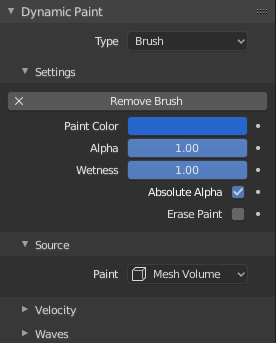
Головна панель пензля.¶
На першій, панелі пензля, ви можете визначати, як пензель впливатиме на забарвлені поверхні полотна.
- Колір Малювання – Paint Color
Колір малювання.
- Alpha – Альфа
Defines brush alpha or visibility. Final wetness is also affected by alpha.
- Вологість – Wetness
Defines how «wet» new paint is. Wetness is visible on «Paint» surface «wetmap». Speed of «Drip» and «Spread» effects also depends on how wet the paint is.
- Абсолютне Альфа – Absolute Alpha
This setting limits brush alpha influence. Without it, brush is «added» on surface over and over again each frame, increasing alpha and therefore influence of brush on canvas. In many cases however, it is preferred to not increase brush alpha if it already is on brushes level.
- Стирати Малювання – Erase Paint
Змушує пензель розчиняти наявне малювання замість додавання до нього.
Source – Джерело¶
Reference – Довідка
- Type – Тип:
Пензель – Brush
- Panel – Панель:
«Фізика > Динамічне Малювання > Джерело» –
Paint source setting lets you define how brush influence/intersection is defined.
Об’єм Сіті – Mesh Volume
Пензель буде впливати на усі точки поверхні всередині об’єму сіті.
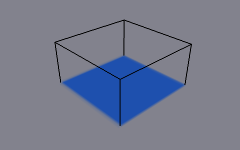
Джерело: «Об’єм Сіті» – Mesh Volume.¶
Близькість – Proximity
Only uses defined distance to the closest point on brush mesh surface. Note that inside of the volume is not necessarily affected because it is not close to the surface.
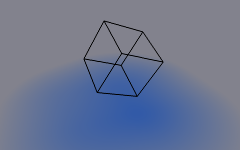
Source: Proximity. Brush affects all canvas pixels around it.¶
Об’єм Сіті + Близькість – Mesh Volume + Proximity
Так само як для типу «об’єм сіті», але також впливає на визначену відстань.
- Близькість Ізсередини – Inner Proximity
Застосовує близькість всередині об’єму сіті.
- Обернено Об’єму – Negate Volume
Обертає альфа пензля у межах об’єму сіті.
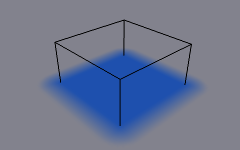
Тип джерела пензля «Об’єм Сіті + Близькість» без додаткових устав.¶ |
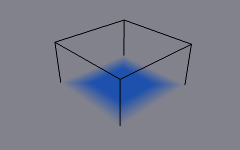
Inner Proximity. Proximity falloff is now visible inside the volume.¶ |
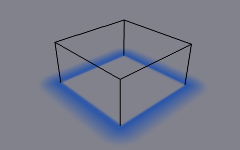
Negate Volume. Inner side of the volume has become completely transparent.¶ |
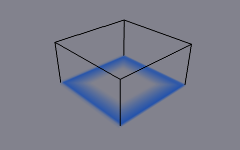
Опції Inner Proximity та Negate Volume обидві увімкнені.¶ |
Object Center – Центр Об’єкта
Instead of calculating proximity to the brush object mesh, which can be quite slow in some cases, only distance to only center is calculated. This is much faster and often good enough.
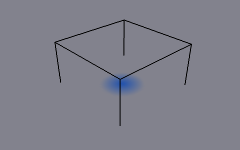
Джерело: «Центр Об’єкта» – Object Center.¶
Система Частинок – Particle System
Вплив пензля визначається частинками з обраної системи частинок.
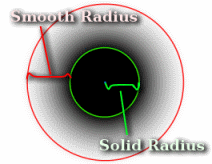
- Effect Solid Radius
Defines the distance, inside which paint is solid color.
- Вжити Радіус Частинки – Use Particle Radius
Uses the settings in the particle panel to determine solid radius size. Solid Radius size disabled while Particle Radius enabled.
- Радіус Згладження – Smooth Radius
An additional radius outside Solid Radius to add a smooth falloff.
If you set «Smooth Radius» to zero, particle will be painted as a solid sphere. If you set «Solid Radius» to zero, it gets painted as a smooth halo.
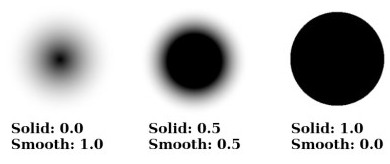
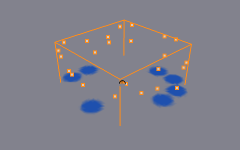
Джерело: «Система Частинок» – Particle System.¶
Загальні Опції – Common Options¶
- Відстань Малювання – Paint Distance
The maximum distance to mesh surface to affect paint.
- Проектування – Project
Projects brush to the canvas from a defined direction. Basically this can be considered as «direction aligned» proximity.
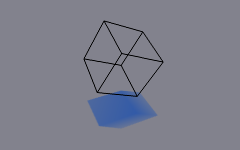
The Project option enabled. See how brush only affects canvas in normal direction.¶
- Falloff – Спад
- Sharp – Гостро:
Paints solid paint within the defined distance.
- Smooth – Згладження:
Makes paint to linearly fade out until becoming completely invisible when it reaches the maximum distance.
- Color Ramp – Градієнт Кольорів:
Allows you to manually make a custom falloff behavior.
Скорість – Velocity¶
Reference – Довідка
- Type – Тип:
Пензель – Brush
- Panel – Панель:
«Фізика > Динамічне Малювання > Скорість» –
Ця панель показує опції пензля, що базуються на скорості об’єкта.
On top you have a color ramp and several related settings. Basically the color ramp represents brush velocity values: left side being zero velocity and right side being the «Max velocity». Speed is measured in «units per frame».
Стяги вище можуть використовуватися для визначення впливу колірного градієнта.
- Множити на Альфа – Multiply Alpha
Використовує альфа значення колірного градієнта залежно від поточної скорості та множить його на альфа пензля.
- Замінити Колір – Replace Color
Заміняє колір пензля значенням за допомогою Віджет Градієнта Кольорів – Color Ramp Widget.
- Множити на Глибину – Multiply Depth
Multiplies brushes «depth intersection» effect. Basically you can adjust displace and wave strength depending on brush speed.
- Розмазання – Do Smudge
Enabling Smudge makes the brush «smudge» (or «smear») existing colors on the surface as it moves. The strength of this effect can be defined from the Smudge Strength property.
Even when smudge is enabled brush still does its normal paint effect. If you want a purely smudging brush use zero alpha. It is also possible to have Erase option enabled together with smudge.
Хвилі – Waves¶
Reference – Довідка
- Type – Тип:
Пензель – Brush
- Panel – Панель:
«Фізика > Динамічне Малювання > Хвилі» –
Ця панель використовується для коригування впливу пензля на поверхні типу «Хвиля».
- Тип Хвилі – Wave Type
Вибирається, який ефект пензель створює в симуляції хвилі.
- Зміна Глибини – Depth Change:
The brush create waves when the intersection depth with the surface is changed on that point. If the brush is not moved, it will have no effect.
Використання від’ємного значення «Factor» з цим типом може створювати гарний «кільватер», «слід» за рухомими об’єктами, як кораблі.
- Перешкода – Obstacle:
Constantly affects surface whenever intersecting. Waves are also reflected off this brush type. However, due the nature of wave simulation algorithm this type creates an unnatural «dent» in the surface if the brush is not moved.
- Сила – Force:
Directly affects the velocity of wave motion. Therefore the effect is not one-to-one with brush intersection depth, yet the force strength depends on it.
- Лише Відбиття – Reflect Only:
Цей тип сам не має видимого ефекту на поверхні, а відбиває хвилі, що вже є на поверхні.
- Factor – Фактор
Adjusts how strongly brush «depth» affects the simulation. You can also use negative values to make brush pull water up instead of down.
- Затиск Хвиль – Clamp Waves
In some cases the brush goes very deep inside the surface messing whole simulation up. You can use this setting to «limit» influence to only certain depth.