Огляд «Аркуш Експозицій» – Dope Sheet View¶
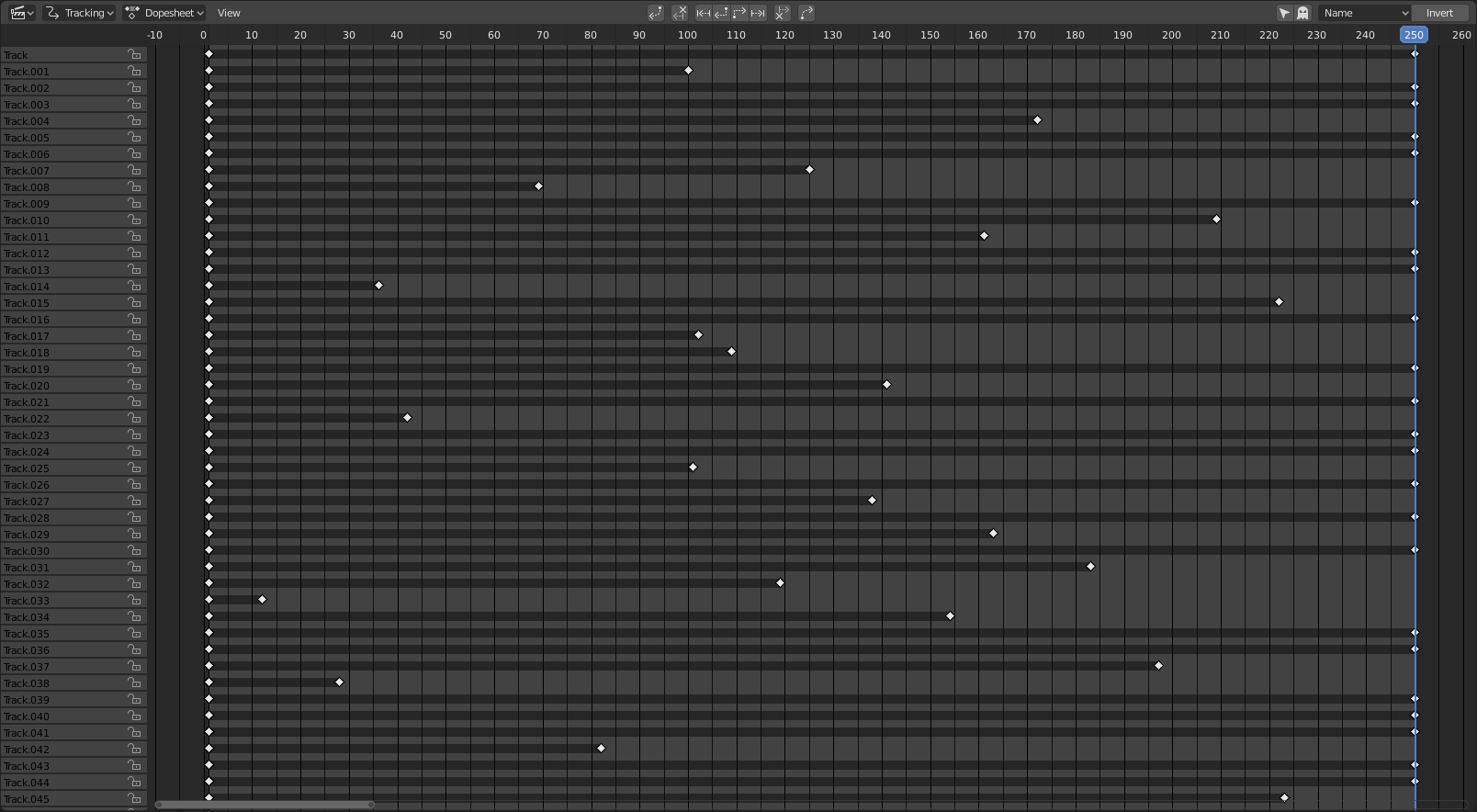
Огляд «Аркуш Експозицій» – Dope Sheet View.¶
Огляд «Аркуш Експозицій» – Dope Sheet View використовується для візуалізації даних відстежування руху, він імплементований як окремий огляд Редактора Відеокліпів – Movie Clip editor так само, як і Огляд «Граф» – Graph View.
Він показує канали для вибраних стежок та кожен канал візуалізує відстежені сегменти стежок, як темні смуги, та ключкадрові позиції стежок, як маленькі діаманти.
The background is highlighted depending on the number of tracks in a frame. This means that if for a frame (or sequence of frames) there are less than eight tracks, the background will turn red; if there are from eight to sixteen tracks, the background will be yellow.
This is only a visual feedback, which doesn’t mean that the camera motion will not reconstruct with less than eight tracks. It only means that you should pay attention to those frames and check if all possible good feature points are tracked there. Remember, if there are no good feature points in the frame and there are less than 16 tracks in the frame, it doesn’t mean the solution won’t be accurate. Rather, adding more tracks on bad feature points will reduce the accuracy of solution.
Header – Заголовок¶
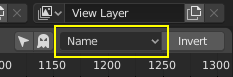
Порядок сортування каналів.¶
- Show Only Selected (mouse cursor icon) – Показ Лише Вибране (іконка вказівника миші)
Limits Dope Sheet channels to only information about selected tracks.
- Сховане – Hidden (іконка з привидом)
Включає інформацію зі схованих стежок.
- Метод Сортування – Sort Method
Порядок сортування стежок.
- Name – Ім’я:
Сортує вибрані стежки в алфавітному порядку на основі їх імен.
- Найдовше – Longest:
Сортує стежки за найдовшою довжиною відстежених сегментів.
- Сумарно – Total:
Сортує стежки за загальною кількістю кадрів.
- Усереднена Помилка – Average Error:
Сортує стежки за усередненою помилкою їх репроекції після обчислення руху камери або об’єкта.
- Start Frame – Кадр Старту:
Sort channels by first frame number.
- End Frame – Кадр Кінця:
Sort channels by last frame number.
- Invert – Інверт
Змінює порядок сортування зі зростального на спадний.
Usage – Використання¶
Огляд «Аркуш Експозицій» призначений для візуалізації та не має жодних засобів для фактичного редагування даних.