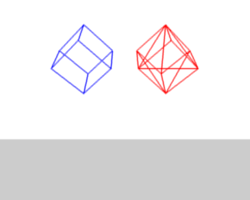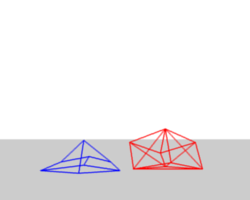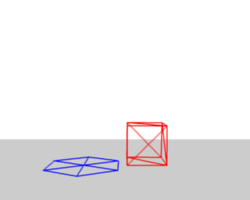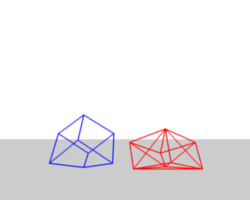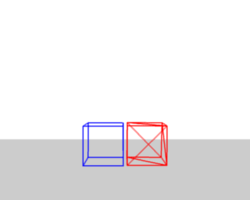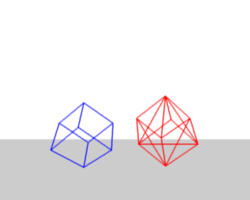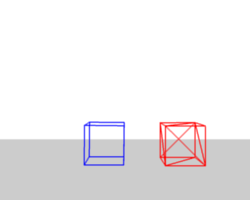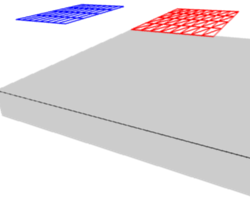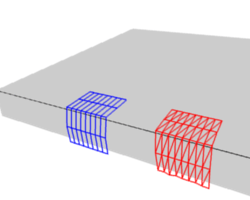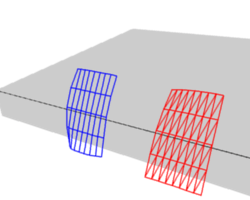Внутрішньо – Interior¶
By default, the edges of a soft-body mesh act like springs. This means that, like a mechanical spring, they can stretch under tension and squeeze under pressure. Their initial length is also their «ideal» or «rest» length, which they try to return to.
Having edges act like springs is what holds the mesh together. If you were to disable this behavior (as well as the Ціль – Goal), each vertex would be free to go anywhere independently of the others, which would stretch the mesh until it’s no longer recognizable.
Having springs along edges alone typically isn’t enough, however: vertices in quads are still free to move towards their diagonal opposite, potentially collapsing the quad into a line.
You could solve this by creating diagonal edges everywhere, but fortunately, you don’t have to: simply enable the Stiffness option to have Blender create diagonal springs internally. This way, you don’t have to change your mesh.
Another method of preventing mesh collapse is applying Bending Stiffness, which adds rotational resistance: making edges try to keep their relative angles.
Both of these methods are described in more detail below. You can configure them, as well as other settings, in the Soft Body Edges panel.
Stiffness – Тугість¶
To show the effect of the Stiffness setting, we will drop two cubes onto a plane (see Collisions). The blue cube uses quads, while the red one uses tris. Both cubes have their Goal setting disabled.
If Stiffness is disabled, the quad-only cube will collapse completely, while the tri cube only temporarily deforms from the impact:
If Stiffness is enabled, the quad cube maintains its shape as well thanks to the extra springs:
Тугість Згинання – Bending Stiffness¶
The second method to stop an object from collapsing is to give it Bending Stiffness. Just like the other settings, this can be combined with Stiffness to add bending resistance to the diagonal springs as well.
We first do the same cube experiment as before, using only Bending Stiffness:
Both cubes keep their shape. Now, we try the same thing with subdivided planes, again a quad-based one and a triangulated one:
Without any Bending Stiffness, the faces can rotate freely as though their edges were hinges. Enabling Stiffness to add diagonal springs would not change this (just as triangulating doesn’t).
With a high Bending Stiffness, however, the edges resist this rotation, and the planes act more like planks than towels.