Модифікатор «Виважена Нормаль» – Weighted Normal Modifier¶
This modifier changes the custom normals of a mesh, using various selectable methods. This can be useful to make some faces appear very flat during shading, among other effects. See Normals for a description of normals and custom normals.
Options – Опції¶
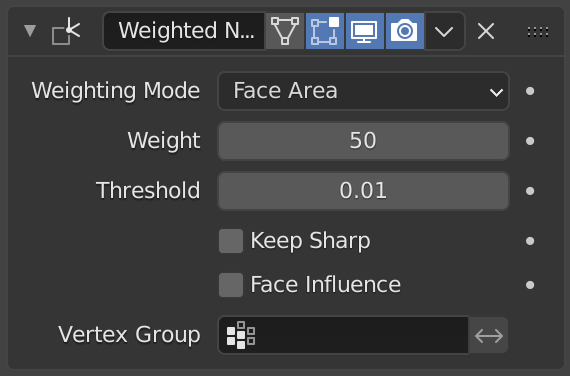
- Режим Виважування – Weighting Mode
The normals around a vertex will be combined to create a custom (per face corner) normal using various weights for each. The Weighting Mode defines how to compute the weights.
- Face Area – Площа Грані
Weight according to the area of the face that the normal originates. A larger area means that the normal from that face will get a higher weight in final result.
- Кут Кутка – Corner Angle
Weight according to the angle each face forms at the vertex. This is the method Blender uses by default when combining face normals to compute a vertex one.
- Площа і Кут Грані – Face Area and Angle
Вагомості отримуються шляхом множення площі грані та кута кутка.
- Weight – Вагомість
Визначає, як сильно вагомості відхиляються відповідно до площ граней та/або кутів кутків, схоже на задання контрасту для картинки.
A value of 50 means all faces are weighted uniformly. More than 50 means faces with higher area or angles are given even more weight (more «contrast»). Less than 50 means faces with higher area or angles are given lesser weights (less «contrast»).
- Поріг – Threshold
Поріг заокруглення вагомостей, який означає, що якщо два кути або площі відрізняються менше ніж цей поріг, то вони отримають рівні вагомості.
- Утримати Гостре – Keep Sharp
Preserve sharp edges, though smoothing will still happen if there are multiple faces between any two sharp edges.
- Вплив Грані – Face Influence
Use face weights (weak, medium, or strong) as assigned by the Set Strength tool or by the Set Strength mode of a Bevel modifier.
Наприклад, якщо три грані зустрічаються у вершині та мають вагомості грані слабкою, середньою та сильною, то лише нормаль, асоційована зі сильною гранню будуть використовуватися для задання фінального результату.
- Vertex Group – Група Вершин
If a vertex group is specified, the modifier will only affect those vertices. The «arrow» button to its right will invert the selection (only affect the vertices not in the vertex group).